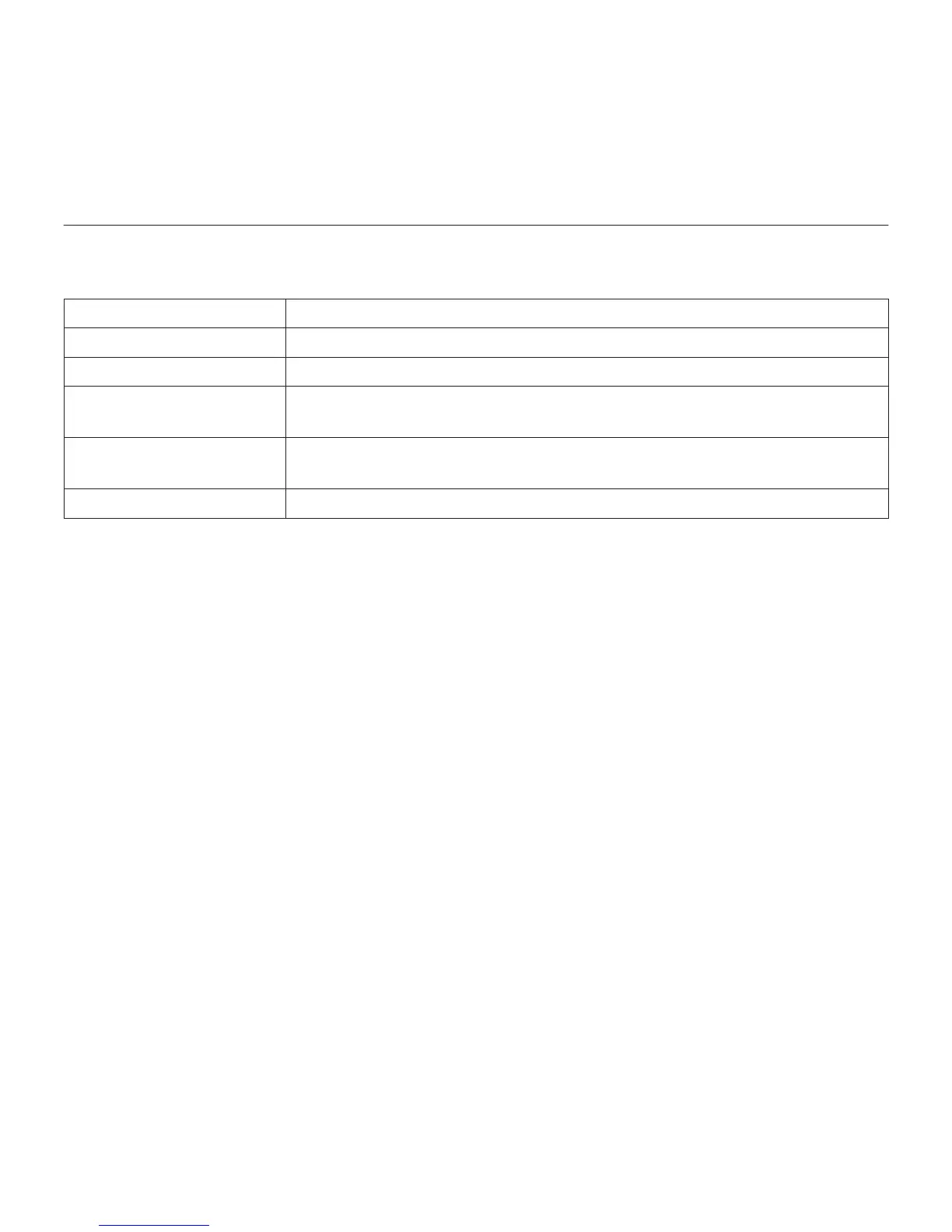Logitech Keyboard Folio
142 Română
Indicatoarele luminoase de stare
Indicator luminos pentru Bluetooth şi pentru starea bateriei
Indicator luminos Descriere
Verde intermitent Bateria se încarcă.
Verde Bateria este încărcată (mai mult de 20%).
Roşu Nivelul de încărcare a bateriei este redus (mai puţin de 20%).
Reîncărcaţi bateria.
Albastru intermitent Tastatura este pregătită pentru asociere sau încearcă să
se reconecteze la iPad.
Albastru constant Asocierea sau reconectarea Bluetooth s-a efectuat cu succes.