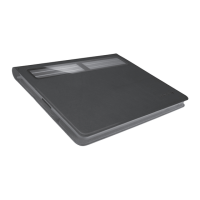Do you have a question about the Logitech SLIM FOLIO and is the answer not in the manual?
Identifies the main physical parts of the keyboard case, including the tablet holder, battery holder, and keyboard.
Describes special keys, hot keys, and status indicators for operating the keyboard case.
Refers to the accompanying user manual and setup guides for detailed information.
Initial steps for physically preparing the keyboard case, including battery tab removal and iPad placement.
Process for pairing the keyboard case with an iPad via Bluetooth and initial status light indication.
Instructions for connecting the keyboard to a different iPad, including Bluetooth activation and device selection.
Verifying successful Bluetooth pairing and status lights, including PIN entry if prompted.
Describes the two viewing modes for the case: typing position and browsing position.
Procedures for removing the iPad from the case and securing it for travel.
Explains the meaning of different light colors (green, red) and patterns (blinking blue, solid blue) for battery and Bluetooth status.
Details the functions of special keys for quick access to iPad features like Home, Siri, Search, and media control.
Explains how to use Fn key combinations for common actions such as Cut, Copy, and Paste.
Step-by-step guide on how to open the battery holder, remove old batteries, and insert new ones.
Details battery life expectations and tips for conserving power, including sleep mode.
Provides links and information for accessing online help, tutorials, community forums, and warranty details.
Offers solutions for problems such as the keyboard not working, including checking Bluetooth and re-establishing connections.
| Keyboard layout | - |
|---|---|
| Multimedia keys | Yes |
| Pointing device | No |
| Key travel distance | 1.5 mm |
| Mobile operating systems supported | iOS |
| Compatibility | iPad (7th and 8th gen) |
| Product color | Graphite |
| Brand compatibility | Apple |
| Device interface | Bluetooth |
| Connectivity technology | Wireless |
| Power source | Battery |
| Battery lifetime | 4 year(s) |
| Battery technology | Lithium |
| Number of batteries supported | 2 |
| Package depth | 195 mm |
| Package width | 31 mm |
| Package height | 267 mm |
| Package weight | 760 g |
| Master (outer) case width | 211 mm |
| Master (outer) case height | 296 mm |
| Master (outer) case length | 271 mm |
| Master (outer) case weight | 6620 g |
| Depth | 257 mm |
|---|---|
| Width | 185 mm |
| Height | 22 mm |
| Weight | 495 g |