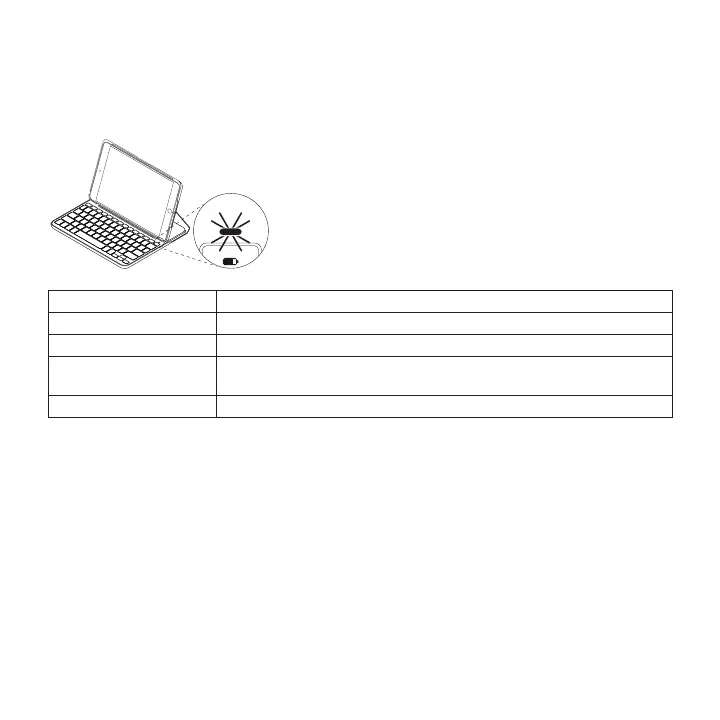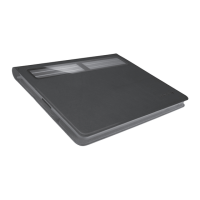English 7
Status light indicators
Your keyboard case’s status light provides information about the battery power
and Bluetooth connection:
Light Description
Green The batteries have adequate charge.
Red Battery power is low (less than 10%). Replace the batteries.
Blinking blue Fast: The keyboard is in discovery mode, ready for pairing.
Slow: The keyboard is trying to reconnect to your iPad.
Solid blue Bluetooth pairing or reconnection is successful.