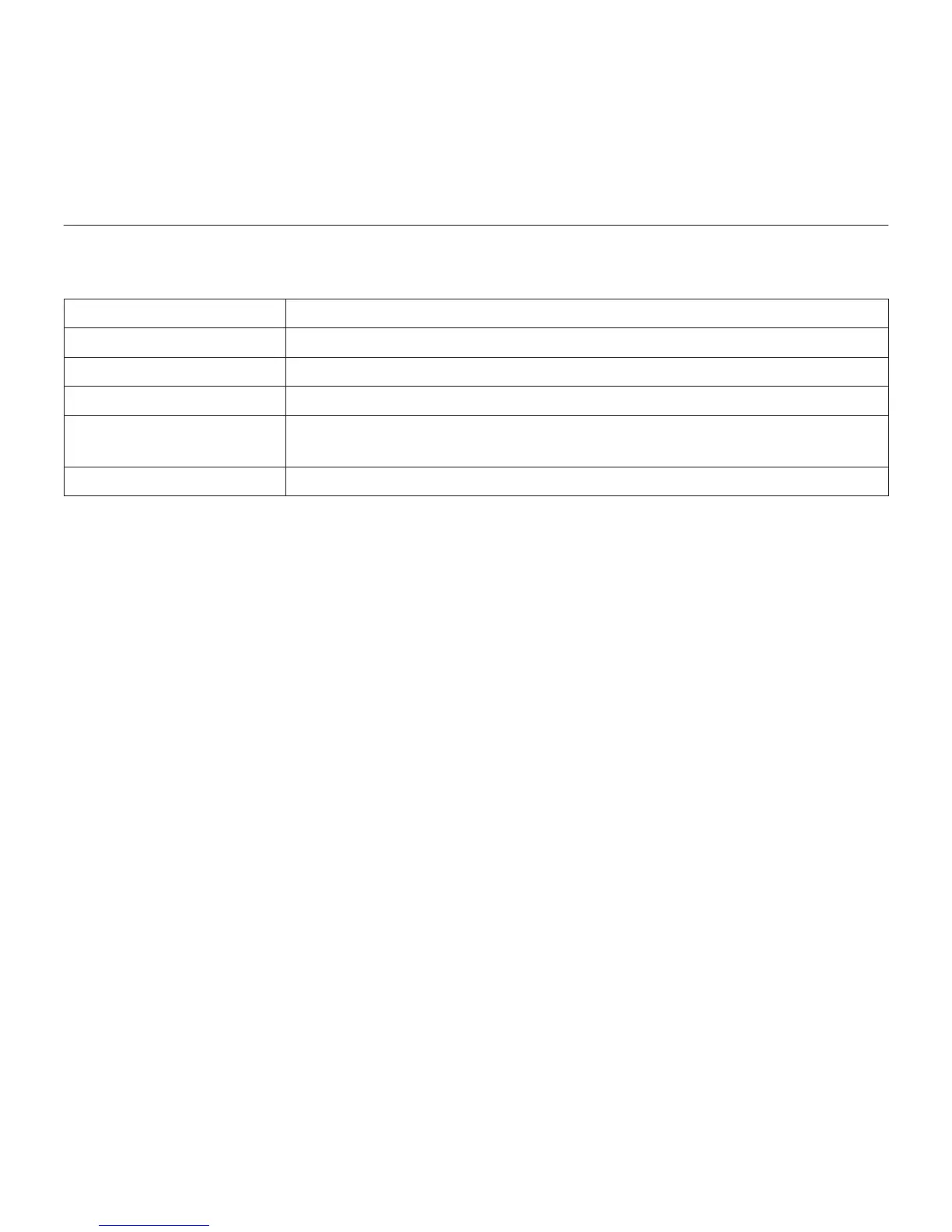Logitech Keyboard Folio
Eesti 79
Olekutule indikaatorid
Bluetoothi ja aku olekutuli
Tuli Kirjeldus
Vilgub roheliselt Aku laeb.
Roheline Aku on laetud (enam kui 20%).
Punane Aku on tühjaks saamas (vähem kui 20%). Laadige aku.
Vilgub siniselt Klaviatuur on sidumiseks valmis või üritab iPadiga uuesti
ühendust luua.
Põleb siniselt Bluetooth-sidumine või taasühendamine on edukas.