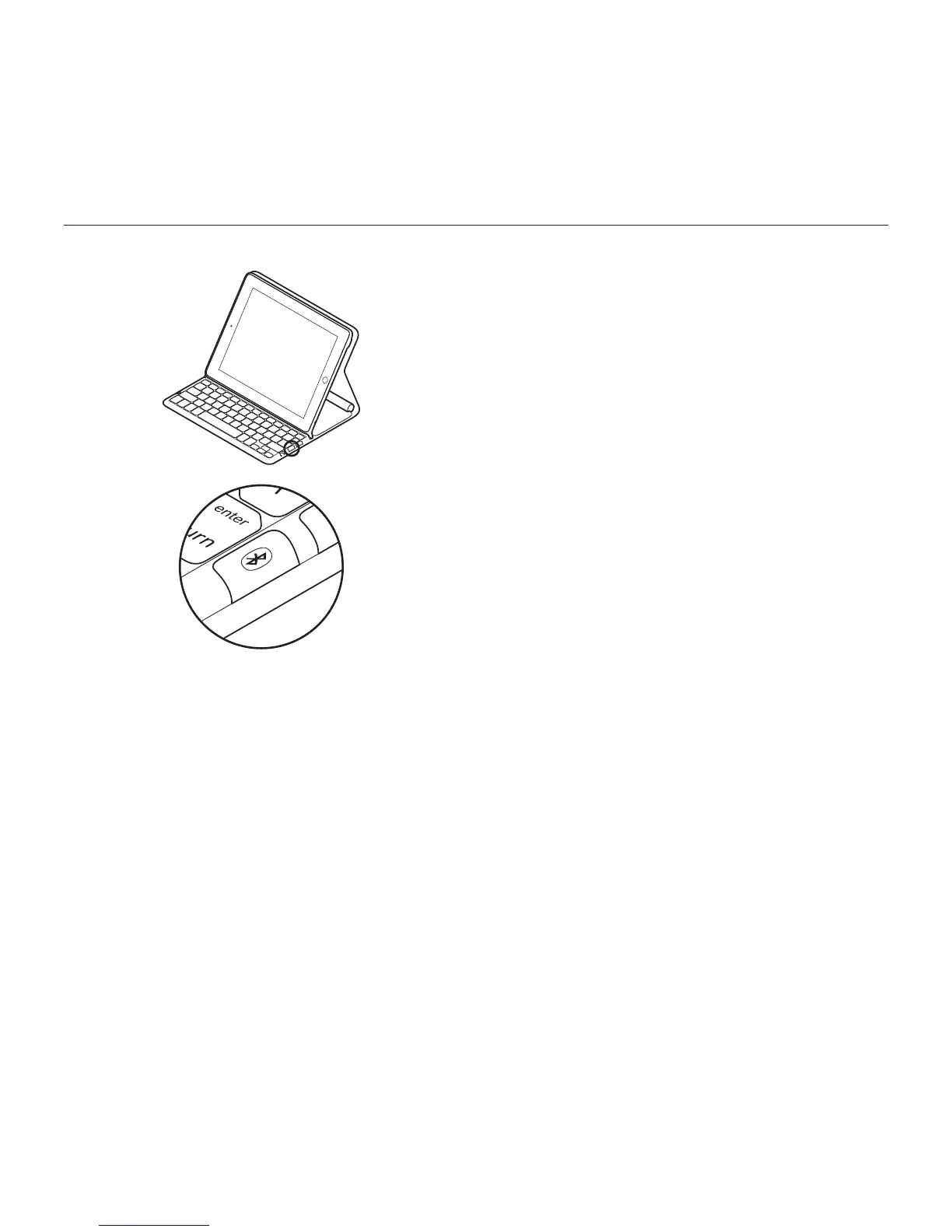Logitech Solar Keyboard Folio
18 Français
Connexion à un autre iPad
1. Vérifiez que l'étui clavier est en position
de frappe.
2. Vérifiez que la fonction Bluetooth
est activée sur votre iPad.
Sélectionnez Paramètres > Général >
Bluetooth > Activé.
3. Appuyez sur le bouton de connexion
Bluetooth. L'étui clavier passe en mode
de détection pendant 3 minutes.
4. Sélectionnez Logitech Solar KB folio
dans le menu des dispositifs sur
votre iPad.
5. Si votre iPad vous demande un code
PIN, saisissez ce code par le biais de
l'étui clavier (et non du clavier virtuel
de votre iPad). Une fois la connexion
Bluetooth établie, le témoin d'état
s'allume brièvement en vert.
6. Placez le nouvel iPad sur le plateau
prévu à cet eet.