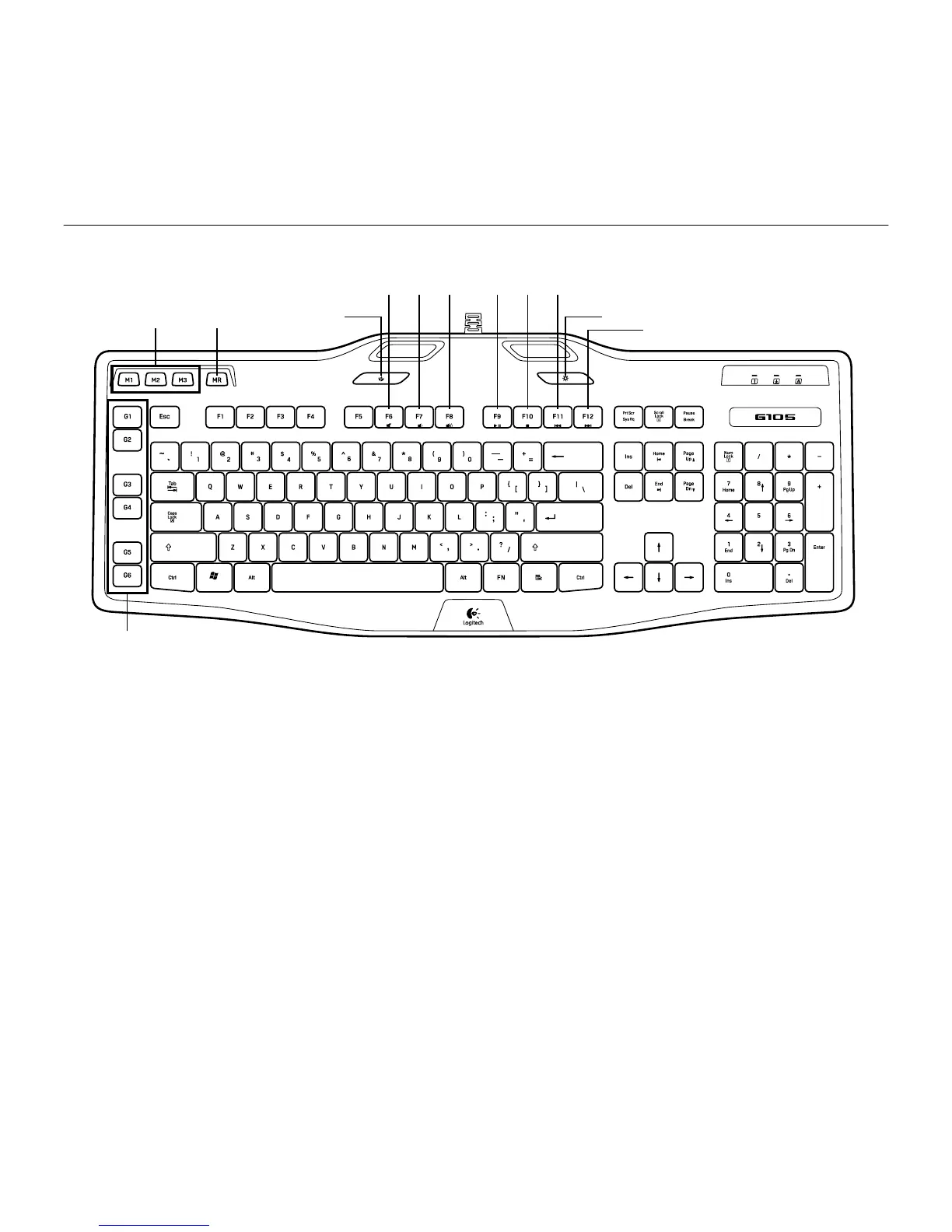Logitech® Gaming Keyboard G105
3030 Latviski
Izstrādājuma sastāvdaļas
1. G taustiņi – programmējami taustiņi,
kurus varat pielāgot, lai izveidotu
profilus atsevišķām spēlēm vai
lietojumprogrammām.* Profils nosaka,
kādu funkciju veic G taustiņš, kad to
nospiežat.
2. M taustiņi – katrs M taustiņš papildina
G taustiņu funkcijas, tāpēc katrā profilā
saviem G taustiņiem varat piešķirt
ne vairāk kā 3 dažādas taustiņu
konfigurācijas. Tādējādi viena profila
spēļu scenārijos varat izmantot
atšķirīgas taustiņu funkcijas, pārmaiņus
spiežot taustiņus M1, M2 un M3.*
1
2
3 4
11
12
5 6 7 8 9 10