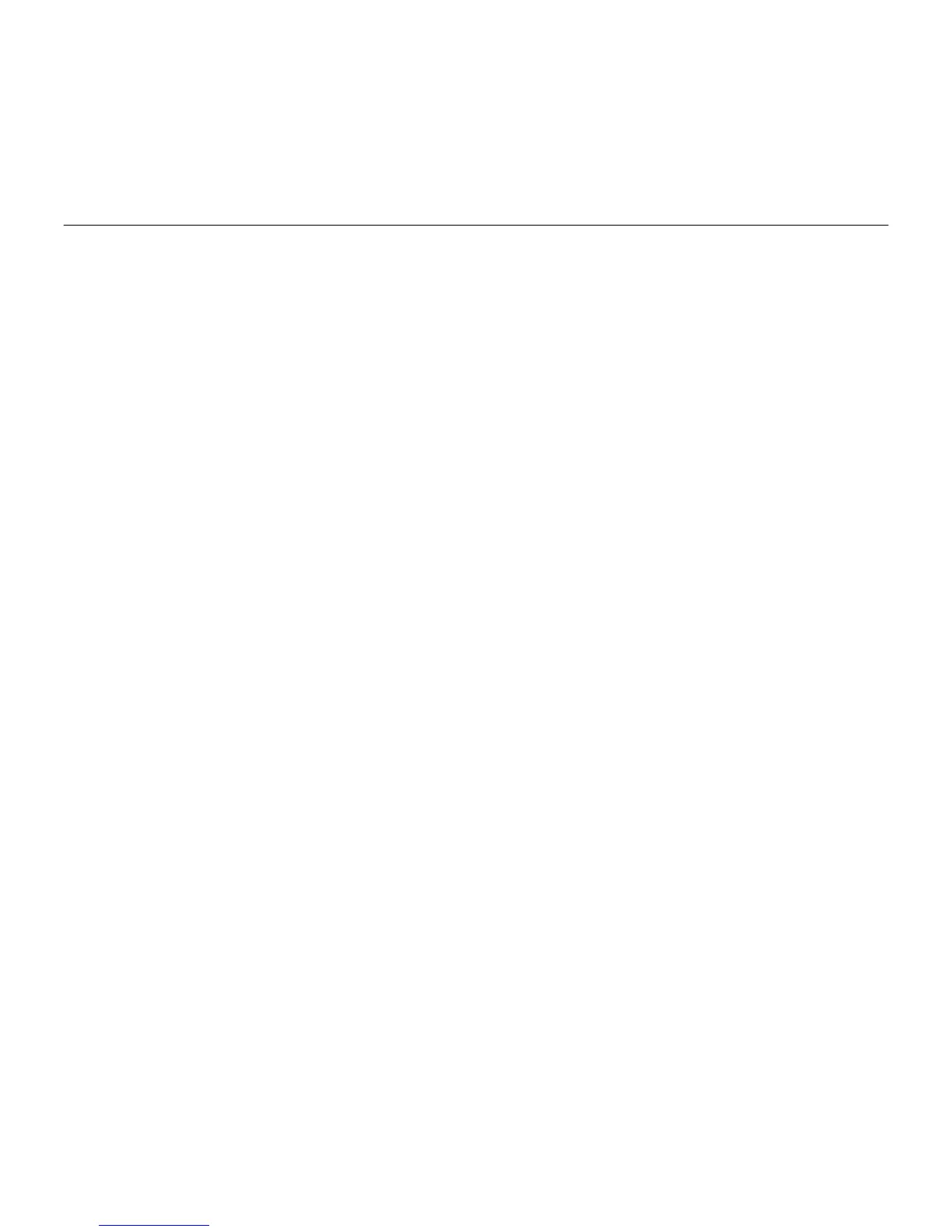Logitech® Gaming Keyboard G105
7English 7
3. MR‑key—Use this key to record
quick macros.* For instructions,
see Recording a quick macro in
this guide.
4. Game/desktop mode switch—Disables/
enables the Windows/Context
Menu keys so you won’t activate
these Windows features by accident
during a game.
5. Fn + F6 = Mute
6. Fn + F7 = Volume down
7. Fn + F8 = Volume up
8. Fn + F9 = Play/Pause
9. Fn + F10 = Stop
10. Fn + F11 = Previous/Rewind
11. Fn + F12 = Next/Fast forward
12. Backlight key—Controls the backlight
intensity (o, 50%, or 100%)
Recording a quick macro*
Your keyboard has six programmable
G‑keys that handle up to three macros
each, giving you up to 18 unique functions
per game.
1. Press the MR key.
2. Press a G‑key.
3. Type the keys you would like to record.
4. Press the MR key.
For more information about programing
the G‑keys and other keyboard features,
refer to the Logitech Gaming Software
Help.
*Requires the download and installation of
the Logitech Gaming software.
