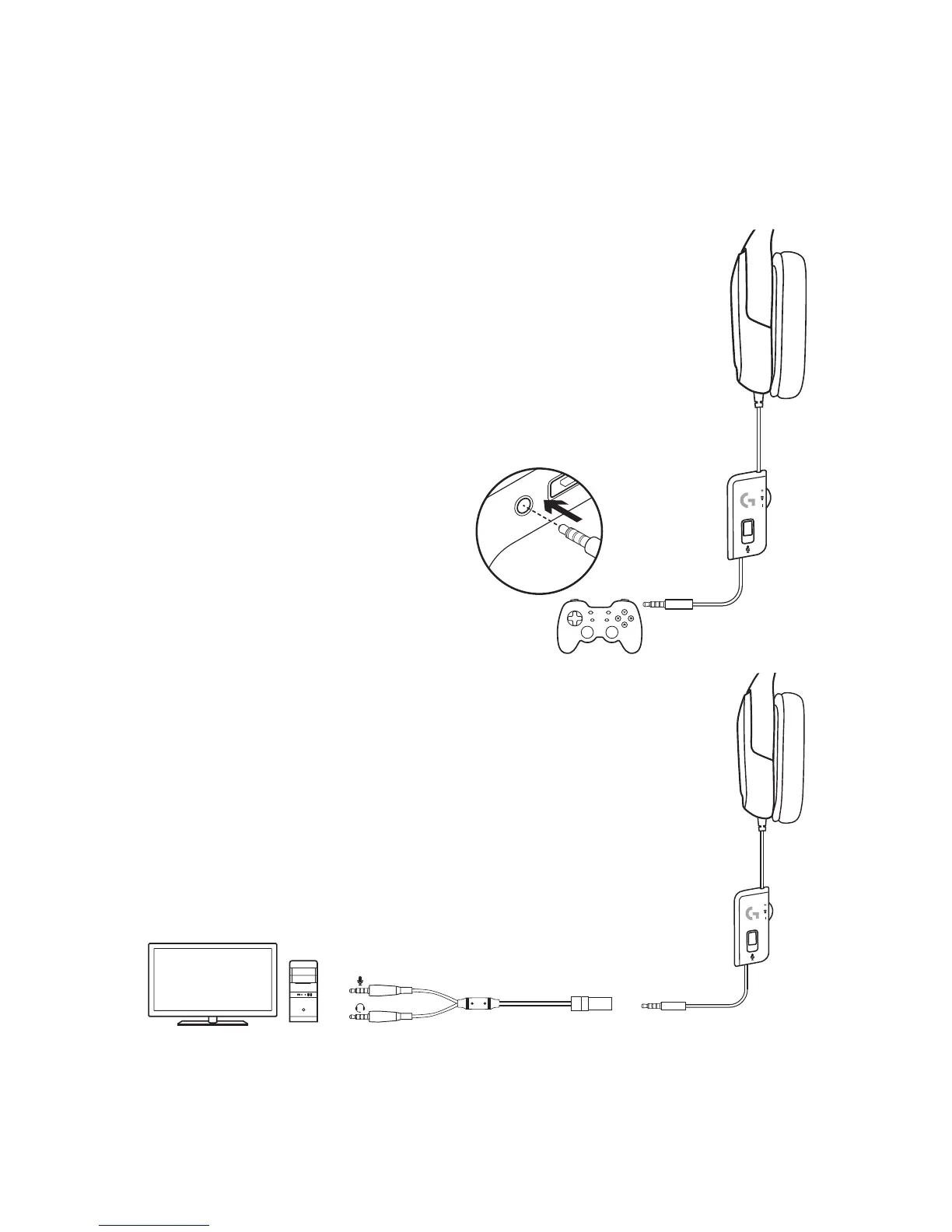ENGLISH
SETUP FOR CONSOLE
Xbox One™ Setup
1. Connect headset to the console
controller.
• Xbox One may require Xbox One
headset adapter (sold separately).
PLAYSTATION
®
4 SETUP
(SETTINGS)*
1. Connect headset
2. Open the “Settings“ menu in
the Playstation
®
4 interface
3. Select “Devices“
4. Select “Audio Devices“
5. Set “Output to Headphones”
to “All Audio”
* Instructions may vary based on your system
software version.
SETUP FOR PC
3.5mm
