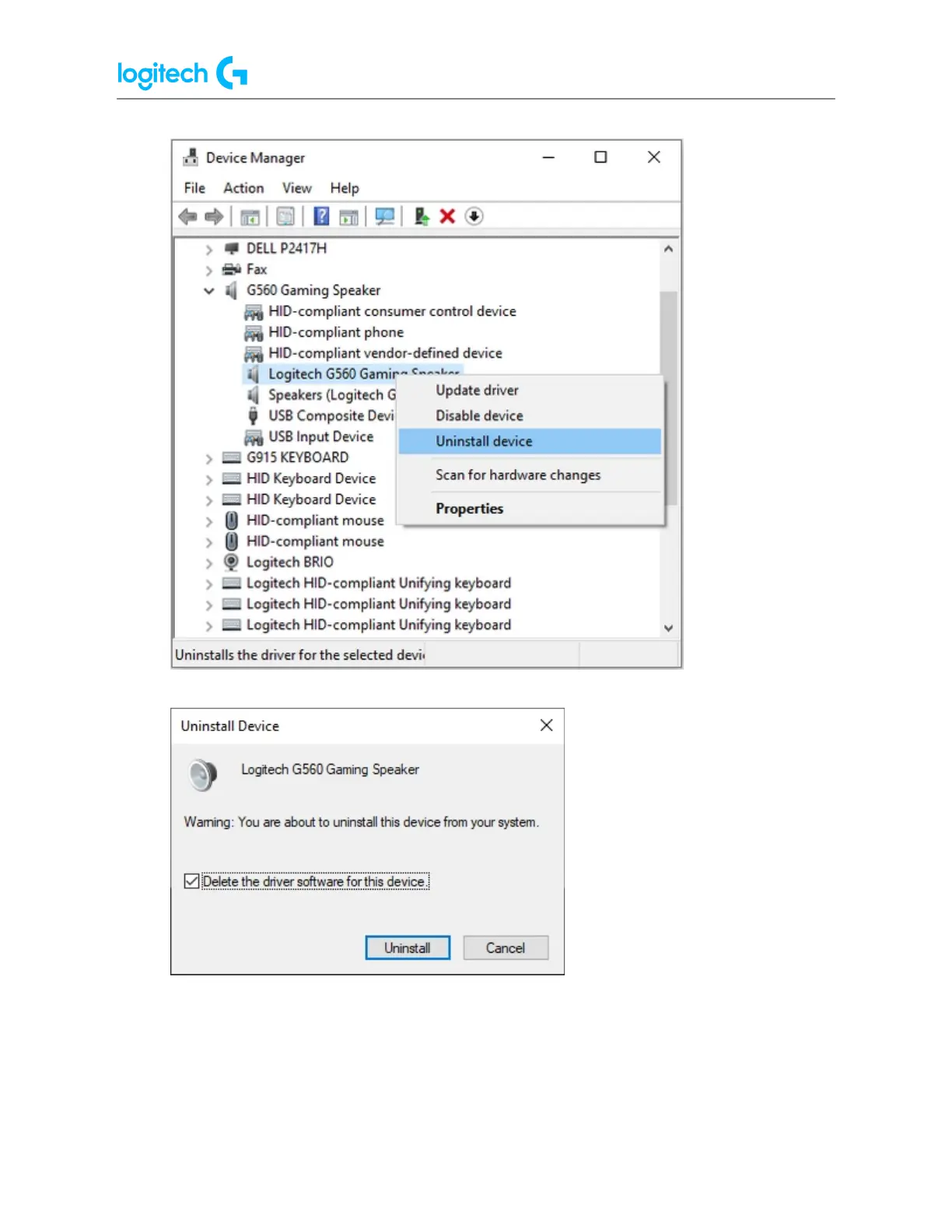G29 Driving Force Racing Wheel FAQs 21
The New Profile window appears:
5. Type distinct names for your profile in the Name and Description boxes.
6. Click “+” and use the Windows Explorer window that appears to navigate to and open
your executable (.exe) file.
NOTE: You can assign multiple executable files to the same LGS profile.
7. Select the checkbox to Lock profile while the game is running to prevent other profiles
from becoming active while your game or application is running.
8. If you prefer to use another profile’s lighting, command assignment or pointer settings
as a starting point, select the checkbox to Copy from an existing profile. Use the
drop-down menu to select a profile to copy settings from.
9. Click OK to save changes and add the new profile.