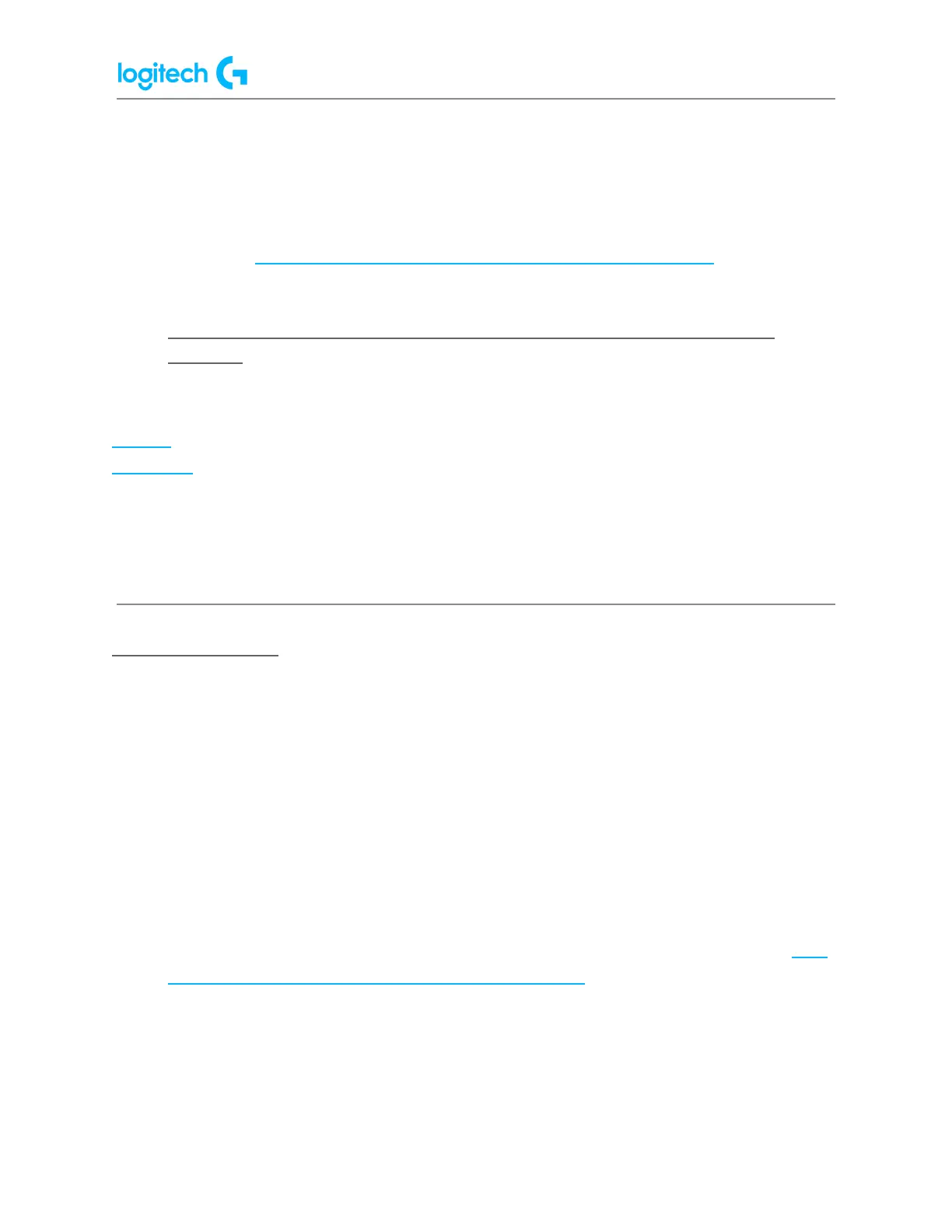G29 Driving Force Racing Wheel FAQs 28
To view all profiles available for your racing wheel:
1. Make sure that the racing wheel is connected to your computer, and then launch LGS.
2. On the LGS Home screen, navigate to the device selector at the bottom of the LGS
window and click on the racing wheel’s device icon.
3. Navigate to the Steering Wheel or Pedals screen.
4. Navigate to the Profiles area at the top-right corner of the LGS window.
5. Click the arrow(s) or drag the horizontal slider (where applicable) to navigate through
the list of available profiles.
NOTE: All available profiles are listed horizontally and in alphabetical order.
6. Click to select a profile from the list. The selected profile will be marked with an
indicator above the game listing.
NOTE: For more information on editing existing profiles, see Create and edit racing
wheel profiles using Logitech Gaming Software.