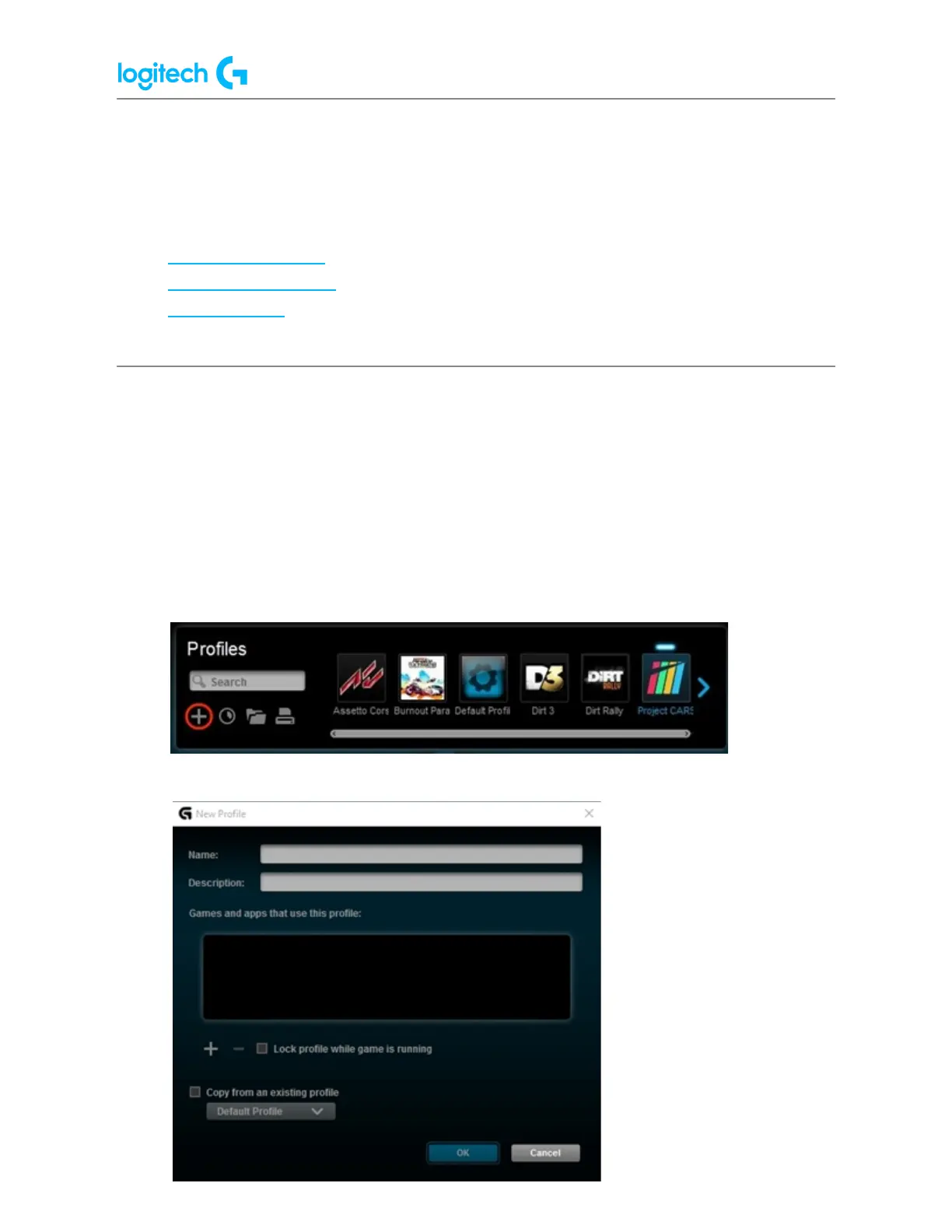G29 Driving Force Racing Wheel FAQs 33
NOTE: Double-click on the D-Pad to assign up to 8 distinct commands.
● Drag and drop an existing command from the Commands list on the left of the
LGS window onto a button. When you drag a command over a button, the
button will become highlighted.
NOTE: The D-Pad cannot be assigned a single command by dragging a
command from the Command List.
6. Alternatively, you can right-click on a button or its assignment for additional options:
NOTE: Grey-colored text menu items are not accessible.
● Assign New Command — Click on this option to open the Command Editor window.
● Edit Command — Click on this option to open the Command Editor window.
● Use Generic — Click on this option to return the selected button assignment to its
generic function.
● Unassign — Click on this option to remove all assignments from the selected button.
Game-Specific Profile Commands
LGS can be used to create new or import LGS preset game profiles for compatible Logitech
racing wheels. These profiles allow you to create customized button layouts and wheel/pedal
sensitivity configurations for compatible games on your computer.