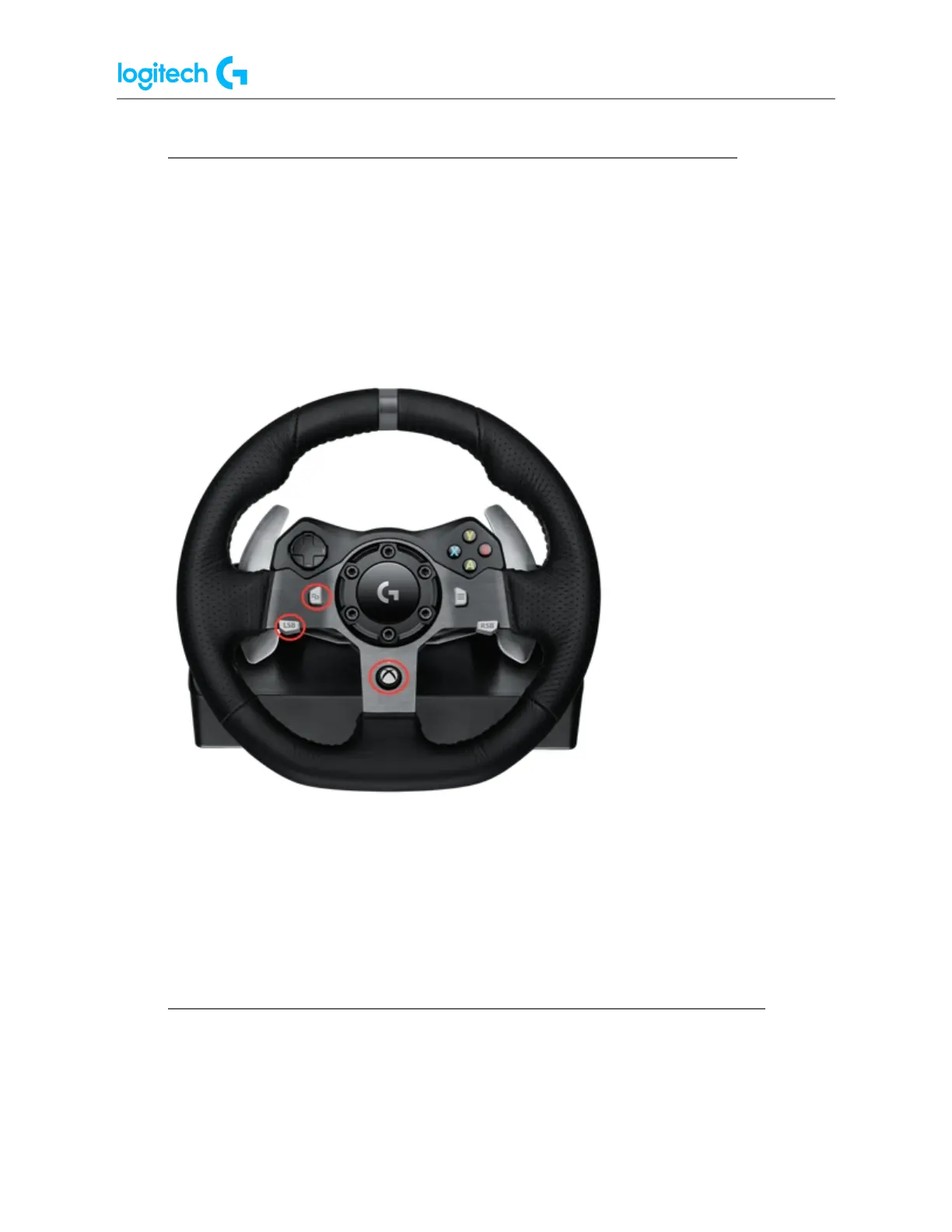G29 Driving Force Racing Wheel FAQs 32
G29 default buttons
NOTE: When connecting a G29 racing wheel to your computer, make sure that the Platform
Mode switch is set to PS4. For more information, see Set the G29 racing wheel for PlayStation
4, PlayStation 3 or PC platforms.
Customizing Buttons
1. Make sure that the racing wheel is connected to your computer, and then launch LGS.
2. On the LGS Home screen, navigate to the device selector at the bottom of the LGS
window and click on the racing wheel’s device icon.
3. Navigate to the Steering Wheel screen.
4. Navigate to the specific profile for the buttons you wish to customize.
NOTE: For more information on navigating the list of available profiles in LGS, see View
racing wheel profiles using Logitech Gaming Software.
5. Assign a command to a button using one of two main methods:
● Double-click on the listed button assignment, or on the button itself to begin
assigning a new command.