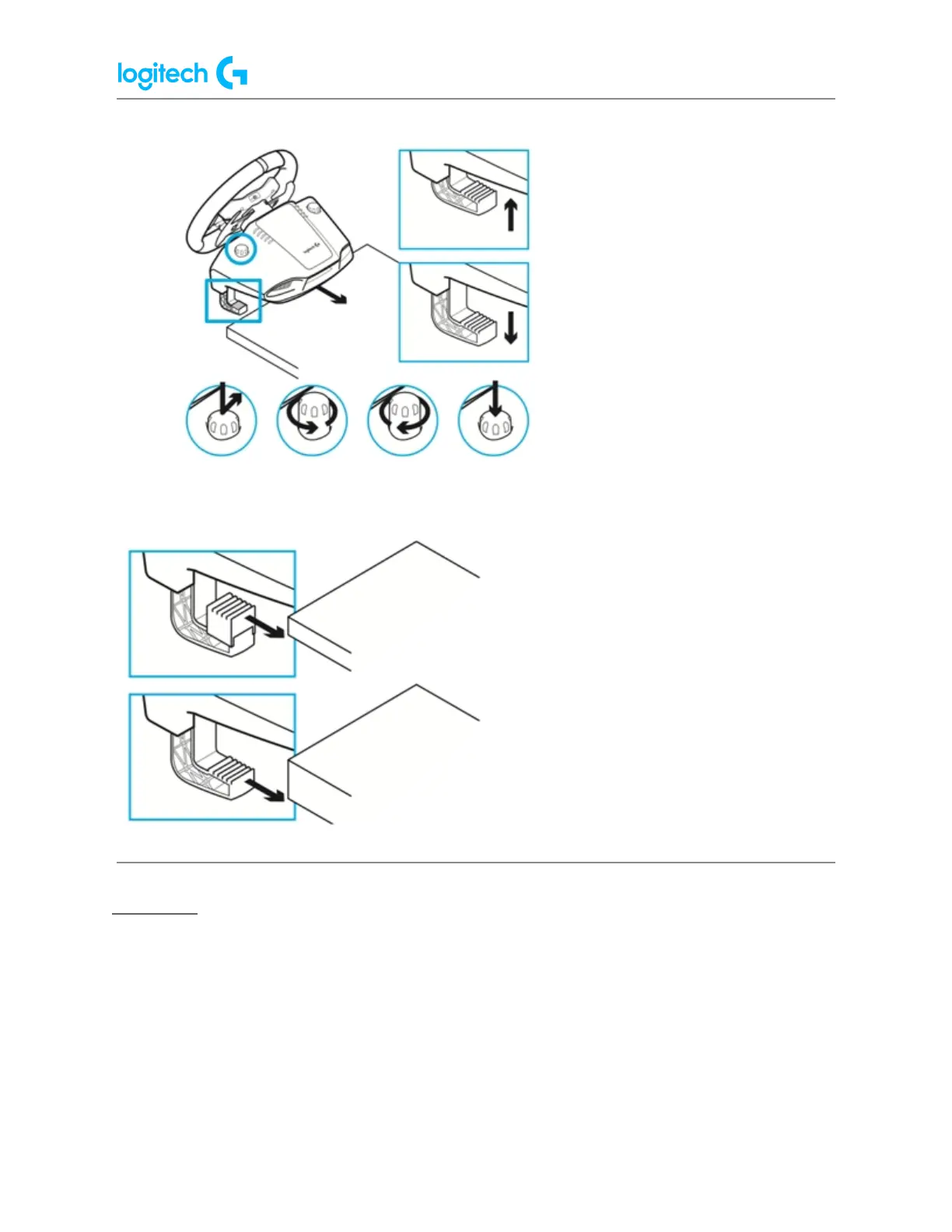G29 Driving Force Racing Wheel FAQs 45
In rare instances, force feedback features may shut down during use, while the controls
continue to operate. If this happens, allow the wheel to cool down by using the following
steps:
1. Disconnect the wheel unit’s power adapter from the power source.
2. Disconnect the wheel unit’s USB connection from the game console or PC.
● Set the G29 racing wheel for PlayStation 4, PlayStation 3 or PC platforms
You must select your gaming platform before you connect the G29 racing wheel to
PlayStation®4, PlayStation®3, or PC.
To select the platform, use the Platform Mode switch. The switch is located on the top of the
inner frame of the wheel, just behind the RPM indicator lights.
PlayStation®3: Set the mode switch to PS3. Your G29 racing wheel will appear as a Driving
Force GT in supported games.
NOTE: The clutch pedal, RPM indicator lights, and optional Driving Force Shifter attachment will
not function on PlayStation®3.
PlayStation®4: Set the mode switch to PS4. All buttons and accessories will function in games
that support them.
PC: Set the mode switch to PS4.