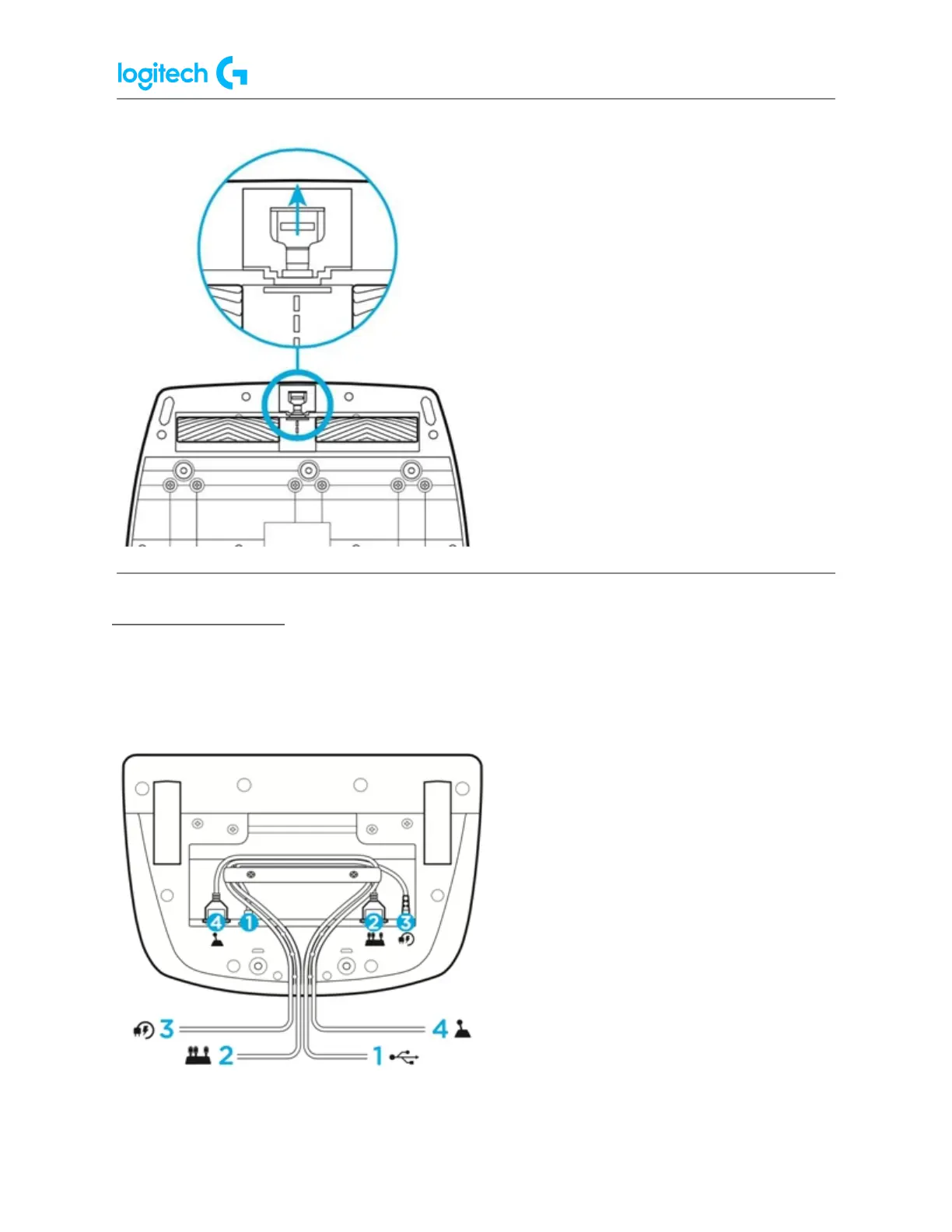G29 Driving Force Racing Wheel FAQs 46
NOTE: You must install Logitech Gaming Software (LGS) 8.70 or later on the PC for full
functionality. Once you’ve installed LGS, all buttons and accessories will function in the games
that support them.
● No force feedback when using the G29 racing wheel on a PC
If your G29 racing wheel does not exhibit any force feedback during gameplay on your PC,
check the following:
1. Make sure that you’ve installed the latest version of Logitech Gaming Software (LGS).
Both the G29 racing wheels require LGS to be installed on your PC for force feedback to
function.
2. Confirm that the steering functions (including force feedback) are properly mapped in
the game’s control options or settings, and in Logitech Gaming Software (where
applicable).
● Mount and secure the G29 racing wheel using built-in bolt mounting points
● Wheel Unit
● Pedal Unit
● Cable Management
NOTE: For templates for do-it-yourself surface mounting projects, see Mounting templates for
the G29 racing wheel.
Wheel Unit
G29 racing wheels are equipped with built-in bolt mounting points that can be used to
secure the wheel unit to a racing rig, such as a racing seat, cockpit, or wheel stand.
Before mounting and securing the wheel unit, make sure to connect the power adapter, pedal
unit, and Driving Force Shifter attachment (where applicable) to the connection ports on the
underside of the wheel unit. See the Cable Management section for details.