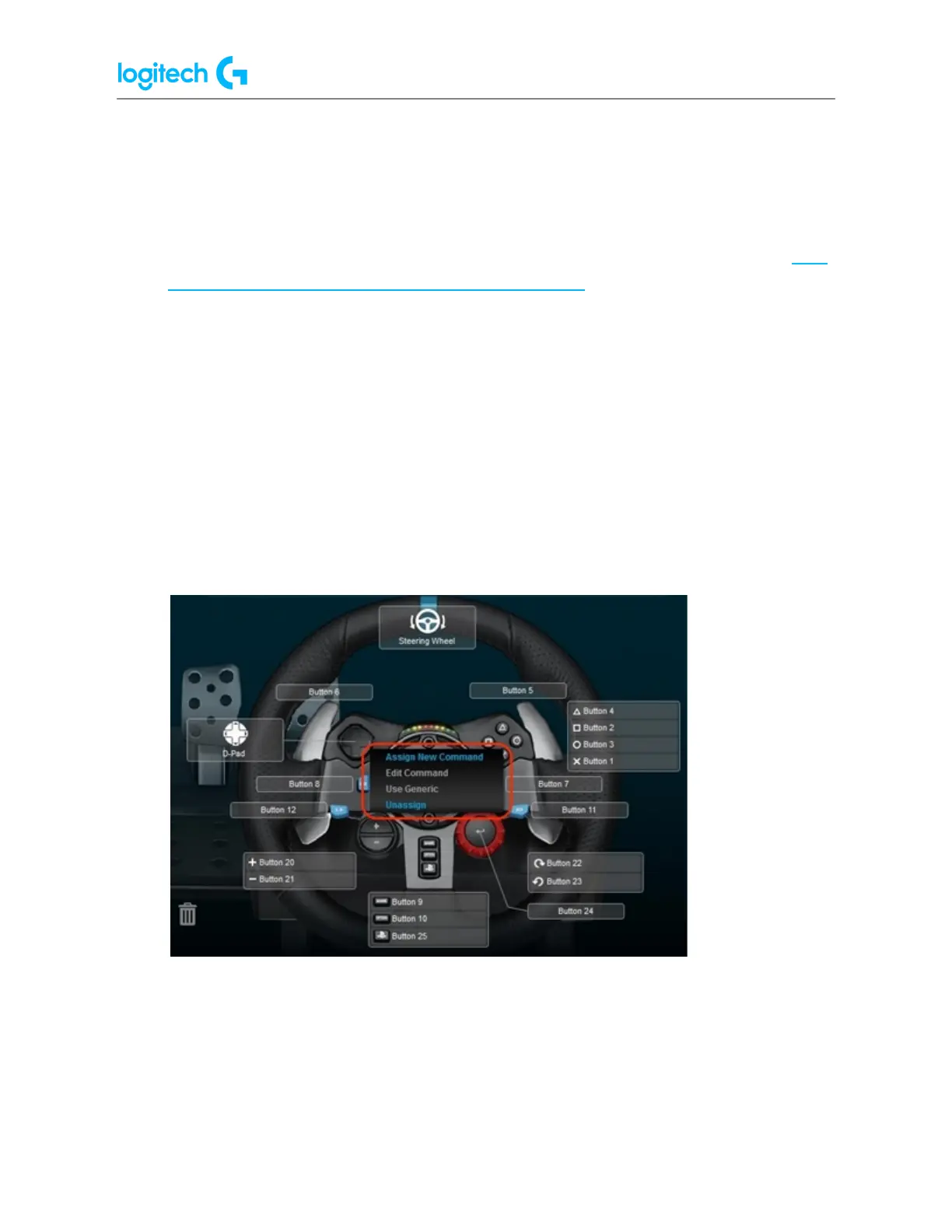G29 Driving Force Racing Wheel FAQs 38
7. Click OK to save the setting.
NOTE: The profile will now be locked while the specific game is running. This means
your profile will remain active even if other applications activate while you're playing.
● Mounting templates for the G29 racing wheel
The G29 racing wheels come equipped with bolt mounting points on the bottom of the wheel
and pedals units. This allows you to attach them to a surface with M6X1 screws.
Please click on the appropriate links below for the mounting templates.
● Wheel Unit Bolt Template: https://logitech.com/assets/53963/templates.pdf
● Pedal Bolt Template: https://logitech.com/assets/53963/2/templates.pdf
For more information on how to mount and secure the G29 racing wheels using bolts, see
Mount and secure the G29 racing wheel using built-in bolt mounting points.
NOTE: You can also use the clamping system on the G29 to secure the wheel and pedal units.
For more information, see Mount and secure the G29 racing wheel using the clamping
system.
● Mount and secure the G29 racing wheel using the clamping system
● Wheel Unit
● Pedal Unit
● Cable Management
NOTE: For details on mounting the G29 racing wheels using bolts, see Mount and secure the
G29 racing wheel using built-in bolt mounting points.
Wheel Unit
G29 racing wheels are equipped with a built-in clamping system that can be mounted to a
table or desk, or mounted to a racing rig using built-in bolt mounting points.