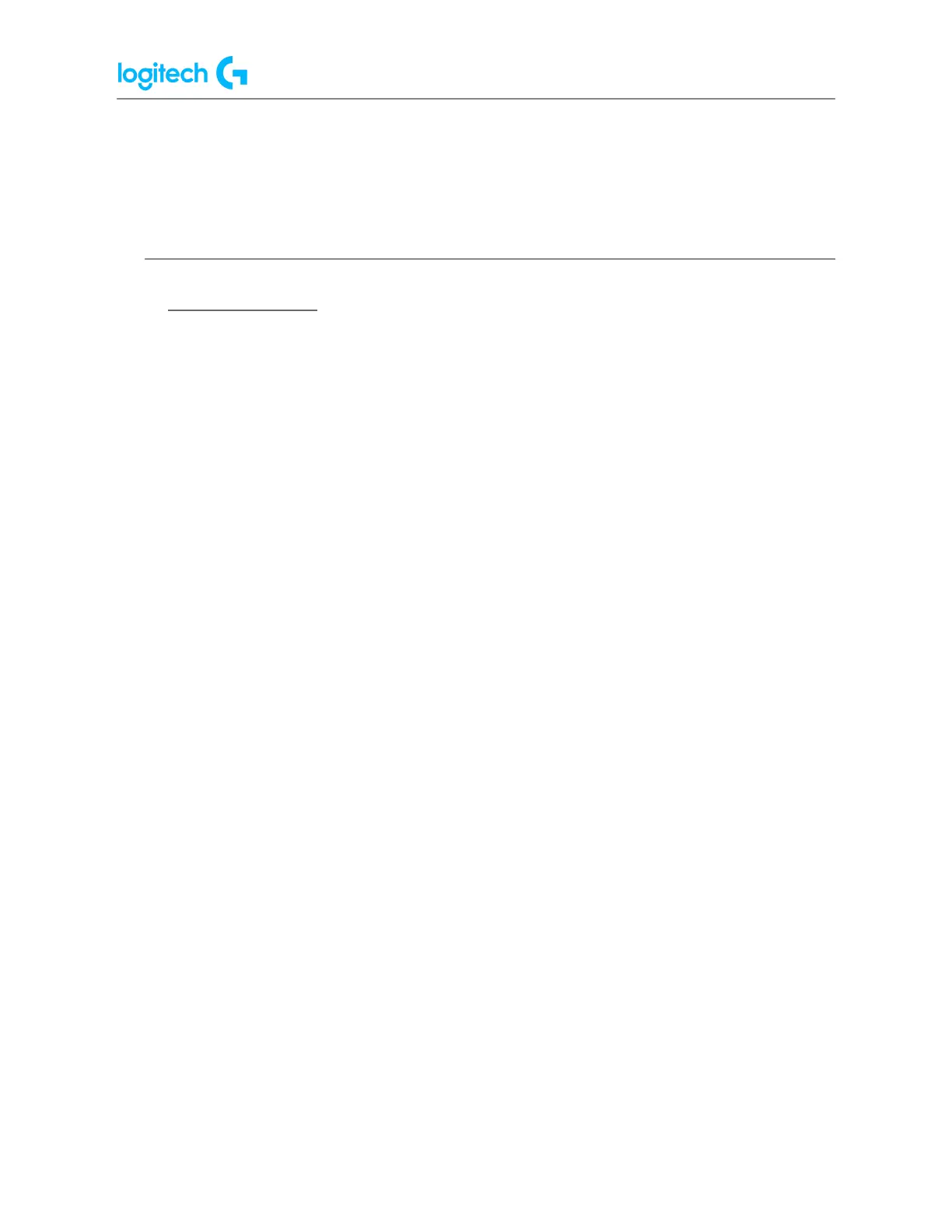G29 Driving Force Racing Wheel FAQs 40
Cable Management
For optimal cable routing, USB and pedal cables (1, 2) should be routed through the inner
channels. The power and optional shifter cables (3, 4) should be routed through the outer
channels.
Cables may be wrapped multiple times around cable management cleats to take in slack.
● Adjust sensitivity on the G29 racing wheels with Logitech Gaming Software
Steering wheel and pedal response can be adjusted on the G29 racing wheels using Logitech
Gaming Software (LGS). Before you attempt to make these adjustments, make sure to
download and install the latest version of LGS before connecting the G29 racing wheel to your
computer. You can get the latest version of LGS from your product’s Download page.