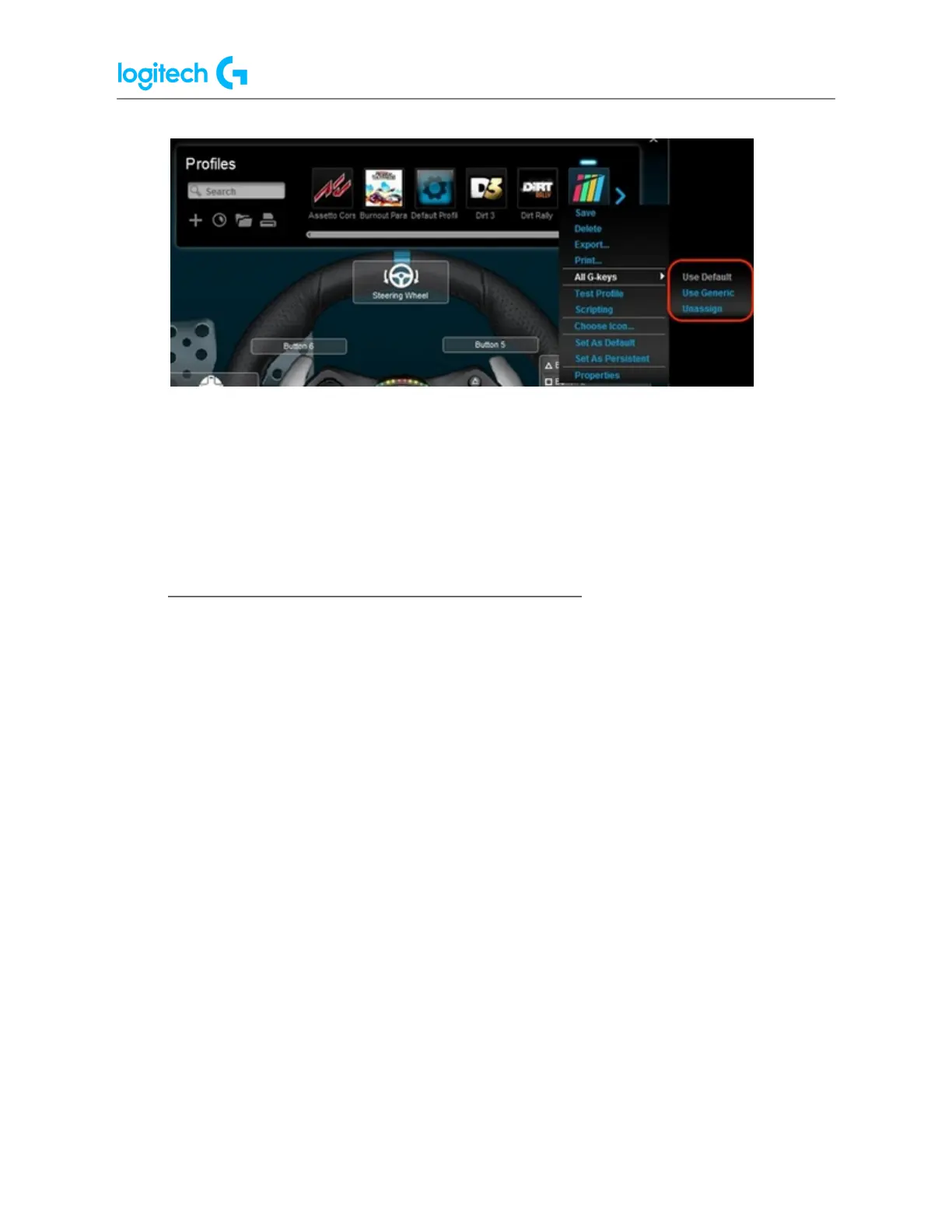G29 Driving Force Racing Wheel FAQs 41
NOTE: Not all Logitech racing wheels are compatible with Logitech Gaming Software 8.70 (or
later). Please refer to your racing wheel’s product specifications for software compatibility
information.
● Steering Sensitivity
● Wheel Operating Range
● Pedal Sensitivity
NOTE: When connecting a G29 racing wheel to your computer, make sure that the Platform
Mode switch is set to PS4. For more information, see Set the G29 racing wheel for PlayStation
4, PlayStation 3 or PC platforms.
Steering Sensitivity
Steering sensitivity on the G29 racing wheels can be adjusted to accommodate your steering
preferences, or improve steering response in some games.
NOTE: Adjustments to steering sensitivity can be customized for each game, per profile in LGS.
To adjust the steering sensitivity:
1. Make sure that the G29 racing wheel is connected to your computer, and then launch
LGS.
2. On the LGS Home screen, navigate to the device selector at the bottom of the LGS
window and click on the G29 icon.
3. Navigate to the Steering Wheel screen, then double-click on the area marked
Steering Wheel.