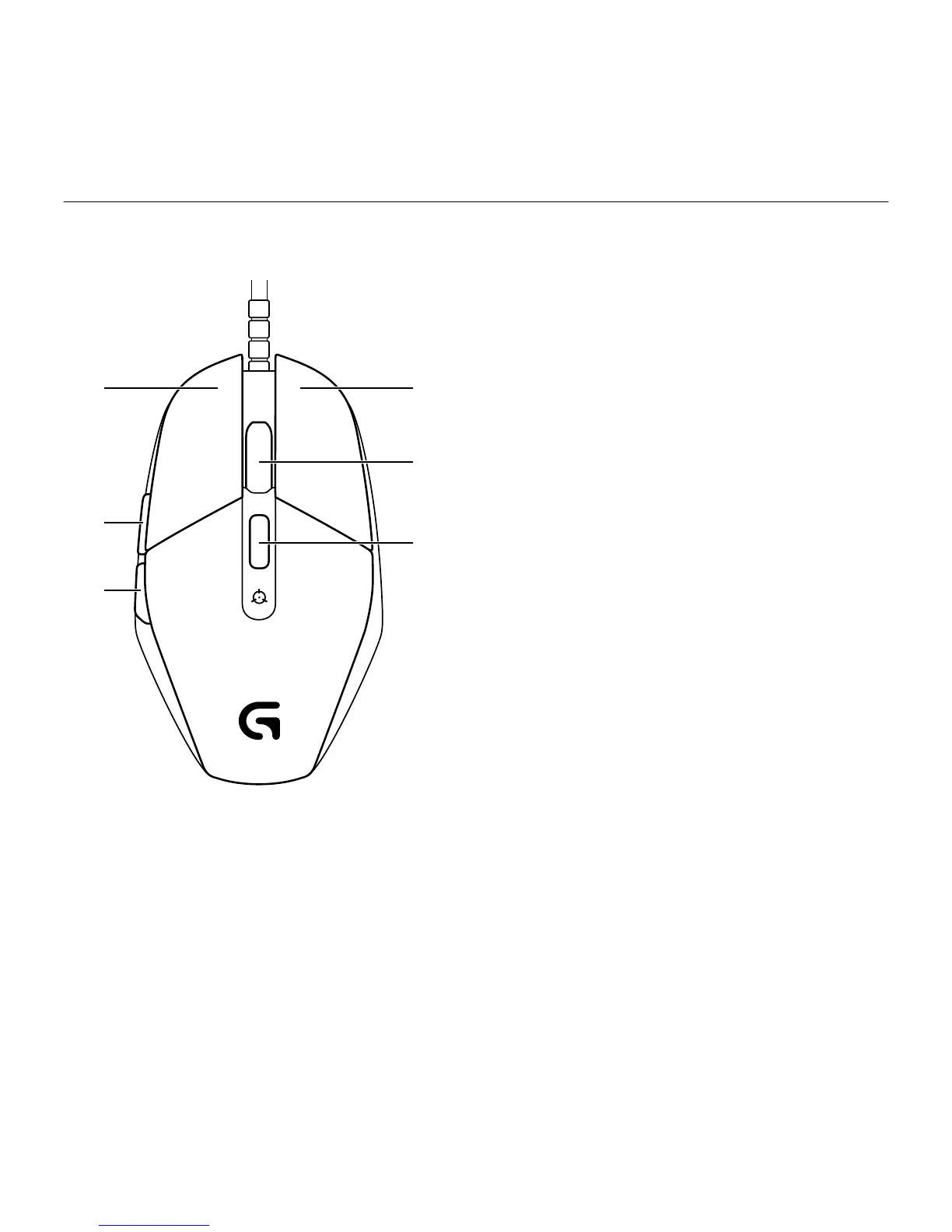Logitech
®
G303 Daedalus Apex
™
49 Română
6 butoane complet programabile
1. Stânga (butonul 1)
2. Dreapta (butonul 2)
3. Clic pe rotiţă (butonul 3)
4. Înapoi (butonul 4)
5. Înainte (butonul 5)
6. Ciclare DPI (butonul G6)
Setări implicite:
Valori DPI: 400/800/1.600/3.200
Rată raportare USB: 1.000/sec (1 ms)
Iluminarea siglei:
activată, cu efect de ciclare a culorilor
Iluminarea laterală:
activată, cu efect de ciclare a culorilor
1 2
5
4
3
6