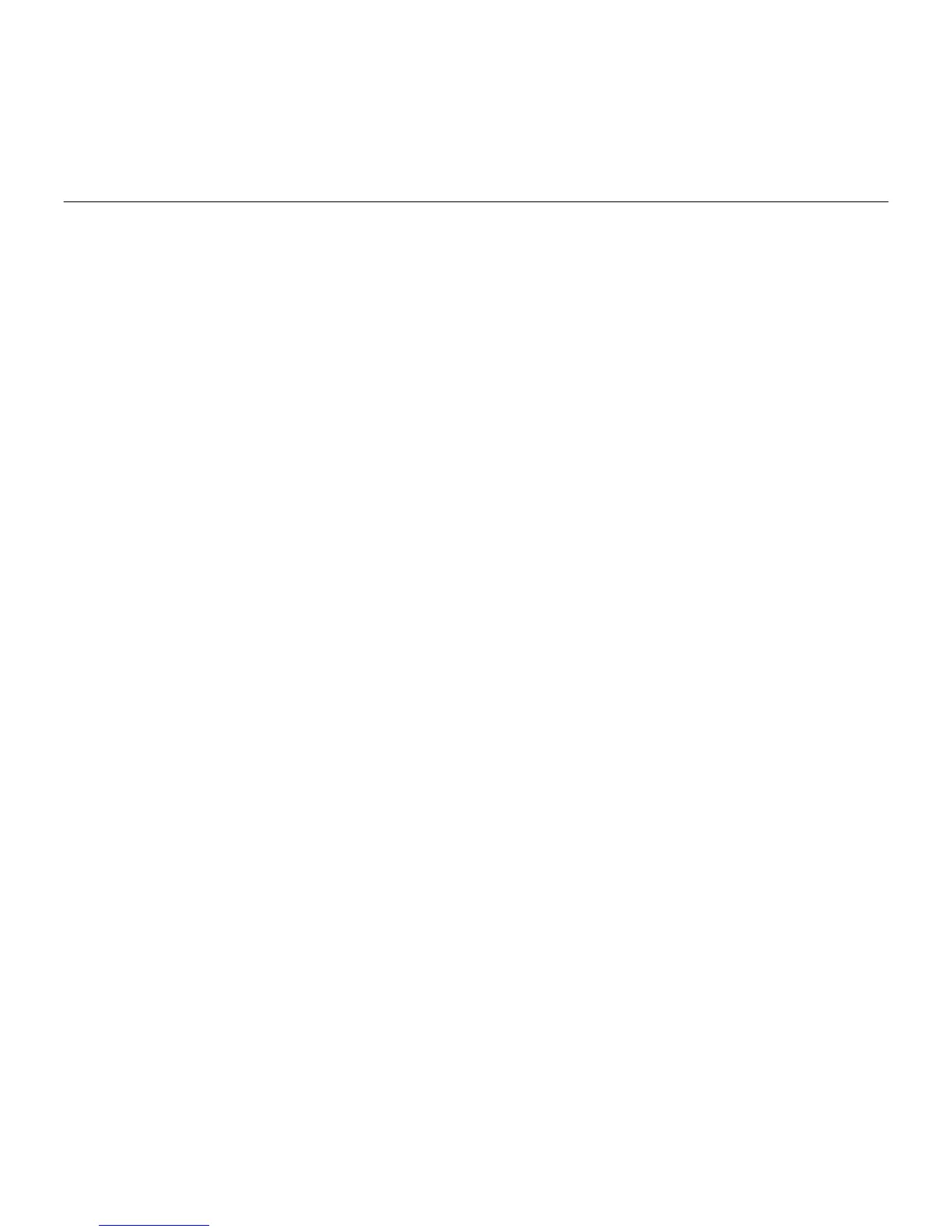Logitech
®
G303 Daedalus Apex
™
50 Română
Profil încorporat
Daedalus Prime vă permite să personalizaţi
setările până când vi se adaptează perfect
şi să le stocaţi în memoria încorporată.
Puteţi atribui profiluri multiple şi ajusta
funcţiile butoanelor, valorile DPI,
rata de raport USB, precum şi culorile
şi efectele luminii utilizând software-ul
opţional Logitech Gaming Software,
disponibil pentru descărcare de
la www.logitech.com/support/g303
Sfaturi
Încercaţi setările implicite ale
profilurilor jucând jocuri de test înainte
de a schimba setările.
În mod implicit, Logitech Gaming Software
schimbă memoria încorporată a mouse-
ului. Selectând „Detectare automată joc”
din ecranul principal, jucătorii avansaţi
pot personaliza fiecare joc în funcţie
de propriile necesităţi referitoare la
configuraţia butoanelor şi la sensibilitatea
de comutare. Logitech Gaming Software
stochează aceste informaţii şi le aplică
automat când este detectat jocul.