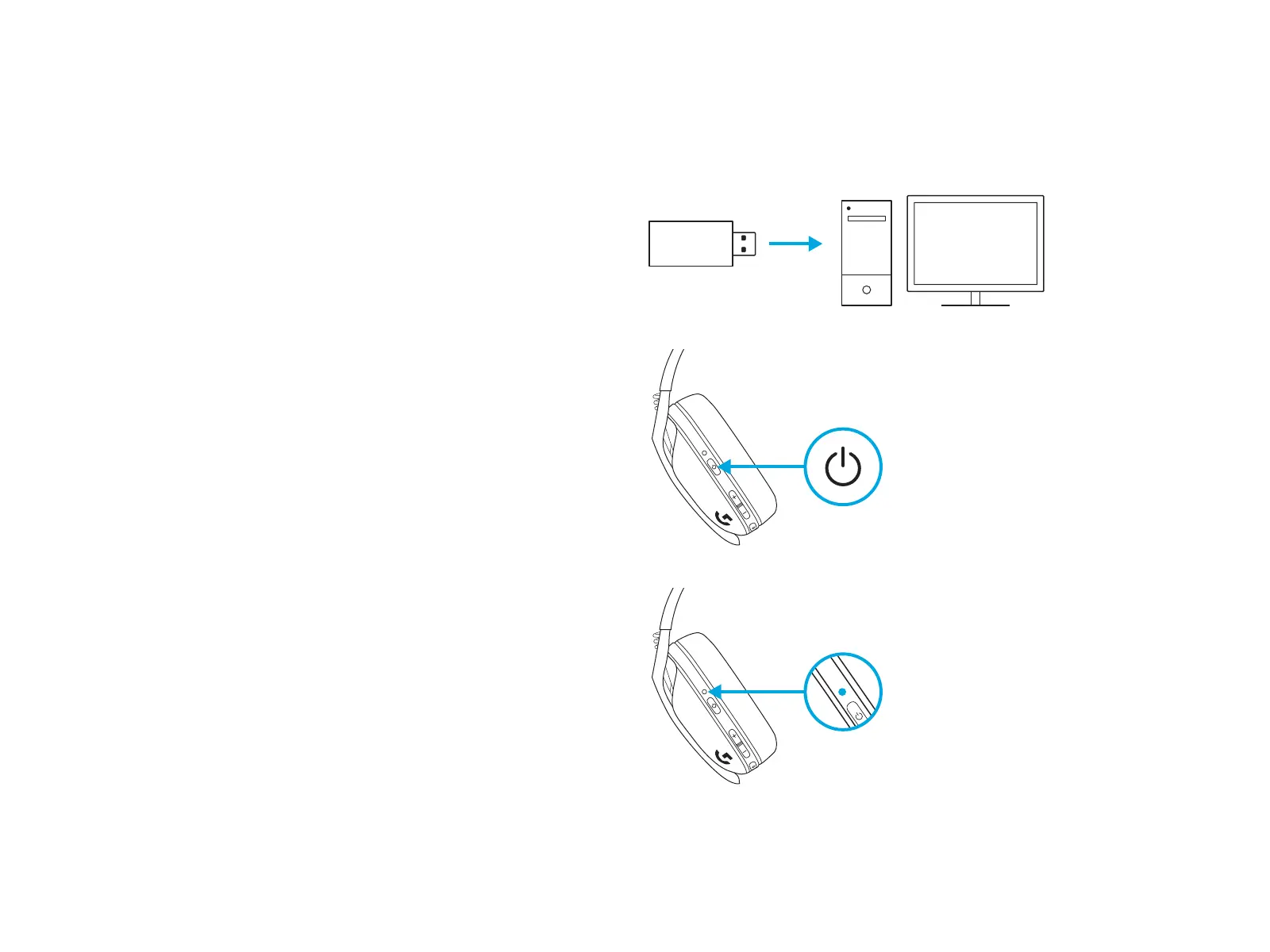4 ENGLISH
CONNECTING YOUR HEADSET
USINGLIGHTSPEED
Connect to your PC, Mac, PlayStation 5 or 4 with
LIGHTSPEEDWireless Technology
– Insert receiver into the USB port of your device.
– Press the Power button for minimum 1.5 sec.
– The LED turns cyan once connected.
1.5 sec.
