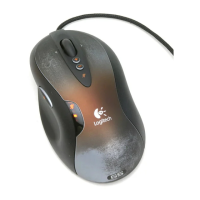Do you have a question about the Logitech G502 Proteus Spectrum and is the answer not in the manual?
Designates the primary left-click button of the mouse.
Designates the primary right-click button of the mouse.
Identifies the scroll wheel's click function.
Identifies the button used for back navigation.
Identifies the button used for forward navigation.
Assigns the DPI Shift function to the G6 button.
Assigns the DPI reduction function to the G7 button.
Assigns the DPI increase function to the G8 button.
Designates the left tilt function of the scroll wheel.
Designates the right tilt function of the scroll wheel.
Assigns the profile switching function to the G9 button.
Notes that the wheel mode shift function is not programmable.
Details the three pre-set profiles for different gaming sensitivities and usage modes.
Explains how to cycle through profiles using Button 9.
Explains how the three LEDs on the mouse indicate the current DPI value.
Describes the dual-mode hyperfast scroll wheel and switching modes via Button G12.
Offers advice on personal preference, weight impact, and centering for optimal balance.
Recommends practicing with default settings and customizing per game.
Provides steps like unplugging, trying different ports, and rebooting the computer.
Suggests testing the mouse on a different computer for diagnosis.
Directs users to the Logitech website for further suggestions and assistance.
| Sensor | PMW3366 |
|---|---|
| Buttons | 11 Programmable Buttons |
| Weight Tuning | Yes |
| RGB Lighting | Yes |
| Polling Rate | 1000 Hz (1ms) |
| Max Acceleration | 40G |
| Color | Black |
| DPI | 200 - 12, 000 DPI |
| Cable Length | 2.1 m |
| Connection Type | Wired (USB) |
| Weight | 121 g (mouse only) |
| Adjustable Weight | Yes |
| Max Speed | 300+ IPS |
| Onboard Memory Profiles | 3 |