Do you have a question about the Logitech G500s and is the answer not in the manual?
Connect the mouse USB cable to your computer's USB port for immediate use and game optimization.
Visit www.logitech.com/downloads to get the latest software for full customization.
Details on dual-mode scroll wheel, mode shift button, back/forward buttons, and DPI adjustment buttons.
Information on programmable buttons, 8200 dpi laser engine, gaming feet, and weight-tuning cartridge.
Description of the 7-foot braided USB cord made of low-friction material.
Basic steps to resolve issues: check PC power, try different USB ports, and restart the computer.
Table detailing the content of toxic and hazardous substances/elements in mouse components per regulations.
| Scroll | Yes |
|---|---|
| Purpose | Gaming |
| Scroll type | Wheel |
| Buttons quantity | 10 |
| Device interface | USB Type-A |
| Recommended usage | PC |
| Number of scroll wheels | 1 |
| Movement detection technology | Laser |
| Form factor | Right-hand |
| Product color | Black |
| Surface coloration | Monochromatic |
| Cable length | 2 m |
| Wireless connection | No |
| Power source | Cable |
| Windows operating systems supported | Windows 7 Home Basic, Windows 7 Home Basic x64, Windows 7 Home Premium, Windows 7 Home Premium x64, Windows 7 Professional, Windows 7 Professional x64, Windows 7 Starter, Windows 7 Starter x64, Windows 7 Ultimate, Windows 7 Ultimate x64, Windows 8, Windows 8 Enterprise, Windows 8 Enterprise x64, Windows 8 Pro, Windows 8 Pro x64, Windows 8 x64, Windows Vista Business, Windows Vista Business x64, Windows Vista Enterprise, Windows Vista Enterprise x64, Windows Vista Home Basic, Windows Vista Home Basic x64, Windows Vista Home Premium, Windows Vista Home Premium x64, Windows Vista Ultimate, Windows Vista Ultimate x64 |
| Weight | - g |
|---|










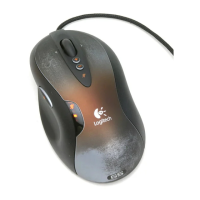

