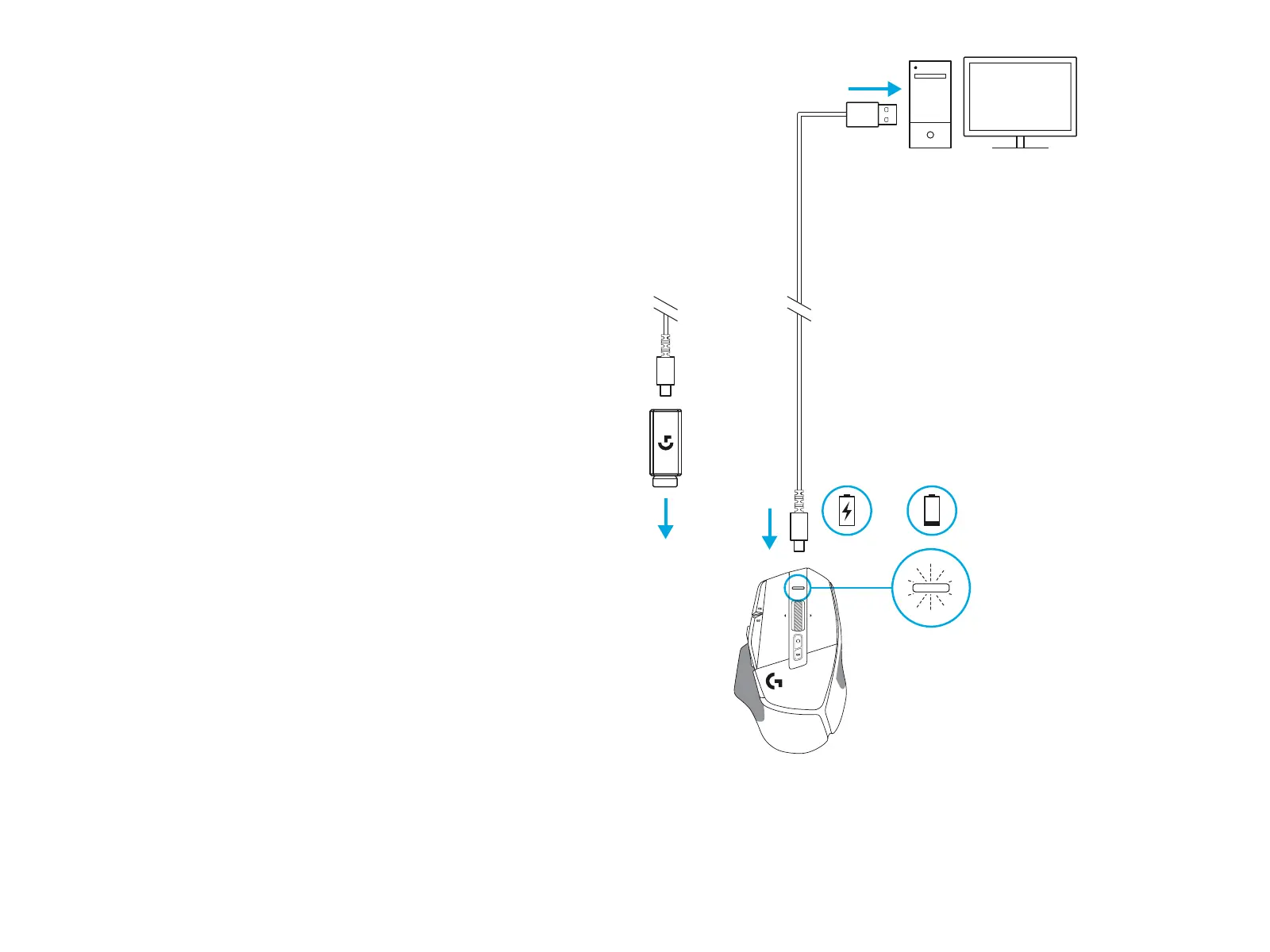13 FRANÇAIS
6 Pour charger votre souris, déconnectez le câble de l’adaptateur
et branchez-le dans le port USB-C situé à l’avant de la souris.
La souris passe automatiquement en mode transmission de
données par câble lorsqu'elle est branchée au PC. La recharge
de 0 à 100% prend environ 2 heures lorsque la souris est
branchée sur le port USB.
Compatible avec le système de recharge sans l Powerplay.
