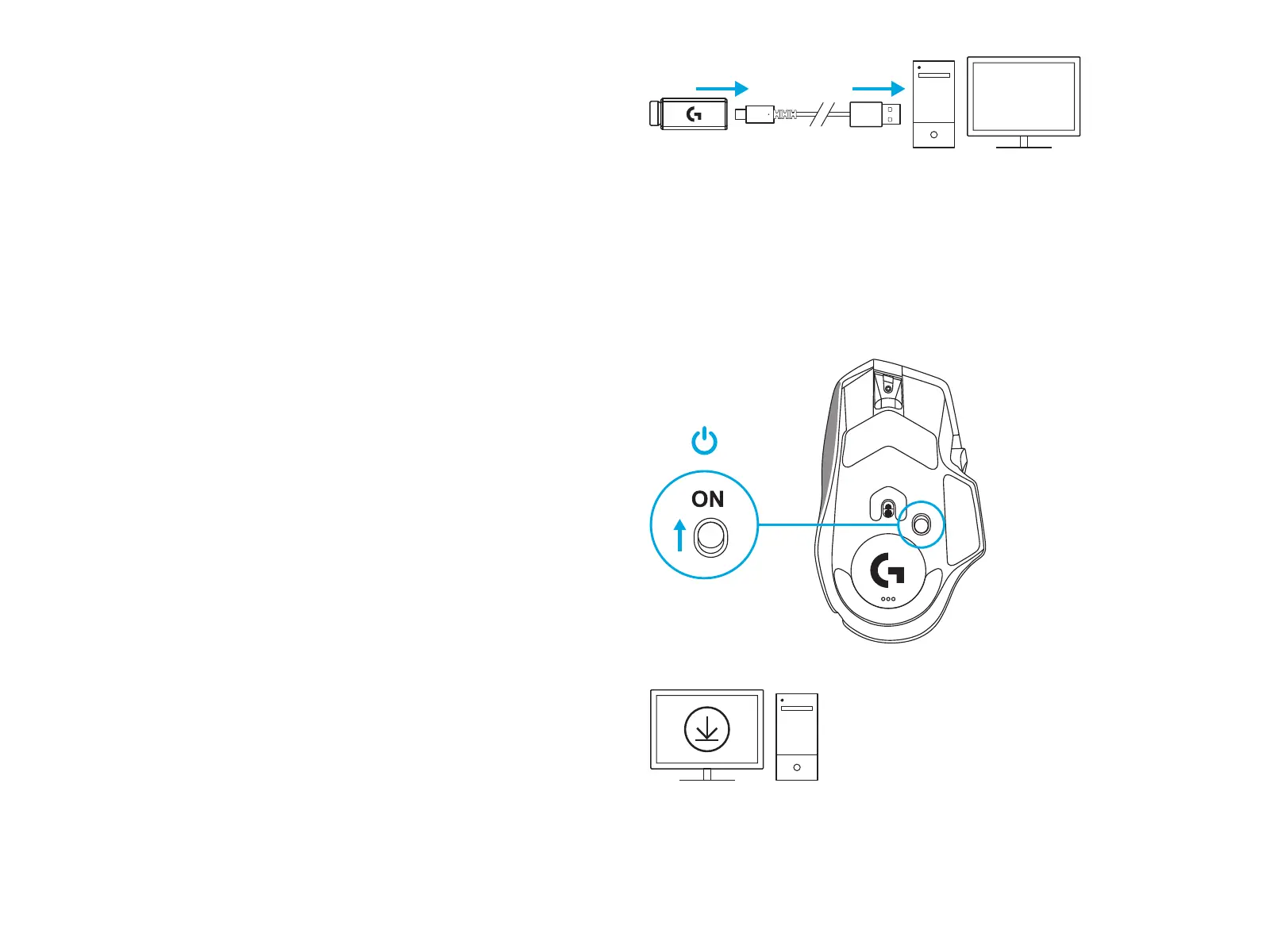20 ESPAÑOL
logitechG.com/ghub
3 El receptor USB-A con tecnología inalámbrica LIGHTSPEED
seencuentra en la base del mouse.
Conecta el cable USB-A a tu PC y el conector USB-C
aladaptador de extensión de receptor. Conecta el receptor
USB-A al adaptador.
– El receptor LIGHTSPEED inalámbrico también se puede
conectar directamente a la PC, pero mediante el cable
yeladaptador de extensión se consigue una mejor conexión
y se facilita el acceso al cable cuando hay que cargar
elmouse.
4 Desliza el botón de encendido para encender el mouse.
5 Descarga el software para juegos Logitech G HUB
parapersonalizar tu mouse G502 X. Congúralo según
tuestilo de juego, tu carácter y cada uno de tus juegos,
asignacomandos a cualquiera de los 13 controles, y más.
