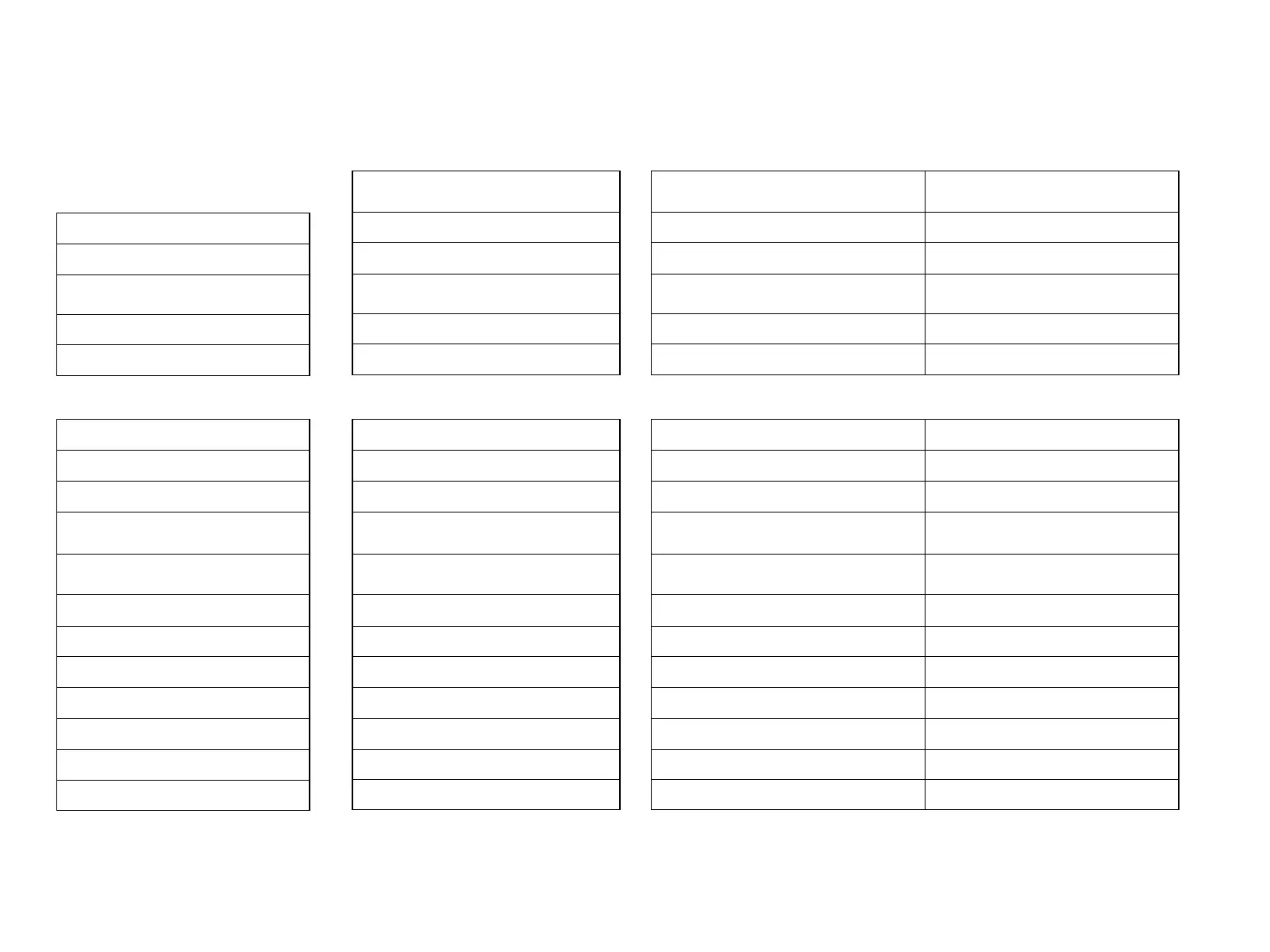24 ESPAÑOL
CONFIGURACIÓN
Velocidad de respuesta
DPI
Colores de pasos de dpi
DPI predeterminado
Botón G6
CONTROLES PROGRAMABLES
Botón principal izquierdo
Botón principal derecho
Botón rueda central
Botón G4
Botón G5
Botón G7
Botón G8
Botón G9
Desplazamiento a la derecha (botón rueda
hacia la derecha)
Desplazamiento a la izquierda
(botón rueda hacia la izquierda)
Mover botón rueda hacia arriba
Mover botón rueda hacia abajo
PERFIL PRINCIPAL DE JUEGO
1 ms
800, 1200, 1600, 2400, 3200
1: Blanco 2: Naranja 3: Verde azulado
4: Amarillo 5: Magenta
1600
Cambiar dpi a 800
Clic izquierdo - sistema/aplicación
Clic derecho - sistema/aplicación
Clic/pulsación de botón rueda - sistema/
aplicación
Botón lateral - sistema/aplicación
(usado hacia atrás habitualmente)
Botón lateral - sistema/aplicación
(usado hacia atrás habitualmente)
Reducir dpi
Aumentar dpi
Ciclo de perles
Inclinar hacia la derecha - sistema/aplicación
Inclinar hacia la izquierda -
sistema/aplicación
Desplazar arriba - sistema/aplicación
Desplazar abajo - sistema/aplicación
PERFIL SECUNDARIO - PRODUCTIVIDAD
PERFIL SECUNDARIO CON G-ALT (G-ALT
en botón de cambio de dpi)
2 ms Ningún cambio
800, 1200, 1600, 2400, 3200 Ningún cambio
1: Blanco 2: Naranja 3: Verde azulado
4: Amarillo 5: Magenta
1600 Ningún cambio
G-Alt (ver columna derecha) Ningún cambio
Clic izquierdo - sistema/aplicación Ningún cambio
Clic derecho - sistema/aplicación Ningún cambio
Clic/pulsación de botón rueda -
sistema/aplicación
Ctrl-T – abrir nueva pestaña en navegador
Botón lateral - sistema/aplicación
(usado hacia atrás habitualmente)
Ningún cambio
Botón lateral - sistema/aplicación
(usado hacia atrás habitualmente)
Ningún cambio
Reducir dpi Ctrl-X
Aumentar dpi Ctrl-Z
Ciclo de perles Ctrl-0
Inclinar hacia la derecha - sistema/aplicación Ctrl-Tab
Inclinar hacia la izquierda - sistema/aplicación Ctrl-Xhift-Tab
Desplazar arriba - sistema/aplicación Subir volumen
Desplazar abajo - sistema/aplicación Bajar volumen
PERFILES INTEGRADOS DE FORMA PREDETERMINADA
– Hasta 5 perles integrados en memoria utilizables y personalizables en G HUB.
