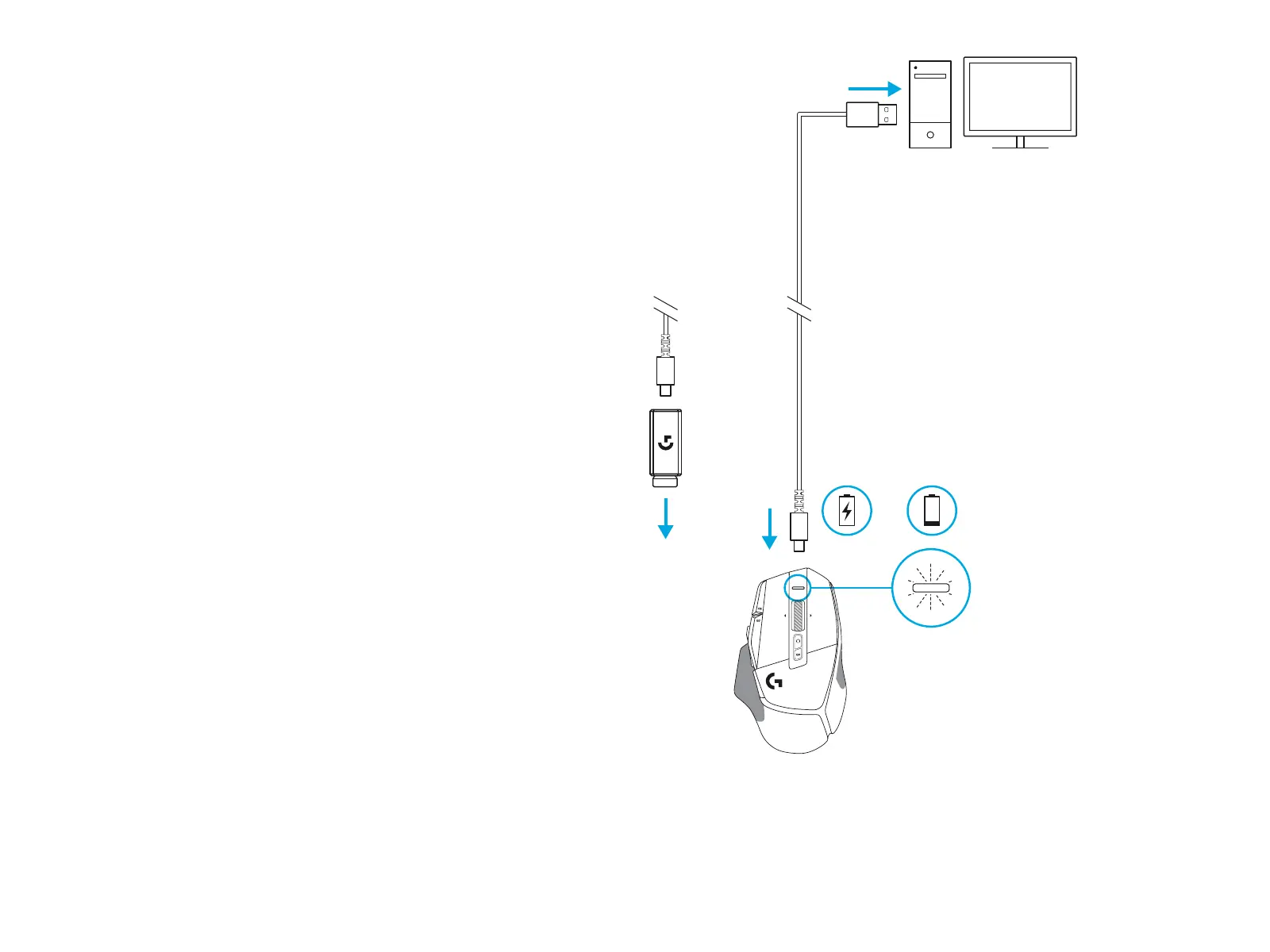5 ENGLISH
6 To charge your mouse, disconnect the cable from the adapter
and plug it into the USB-C port located at the front of
themouse. Your mouse will operate in data-over-cable mode
whenever it is plugged in directly toaPC. Charging from 0%
to100% takes around 2 hours when plugged into a USB port.
Compatible with Powerplay wireless charging system.
