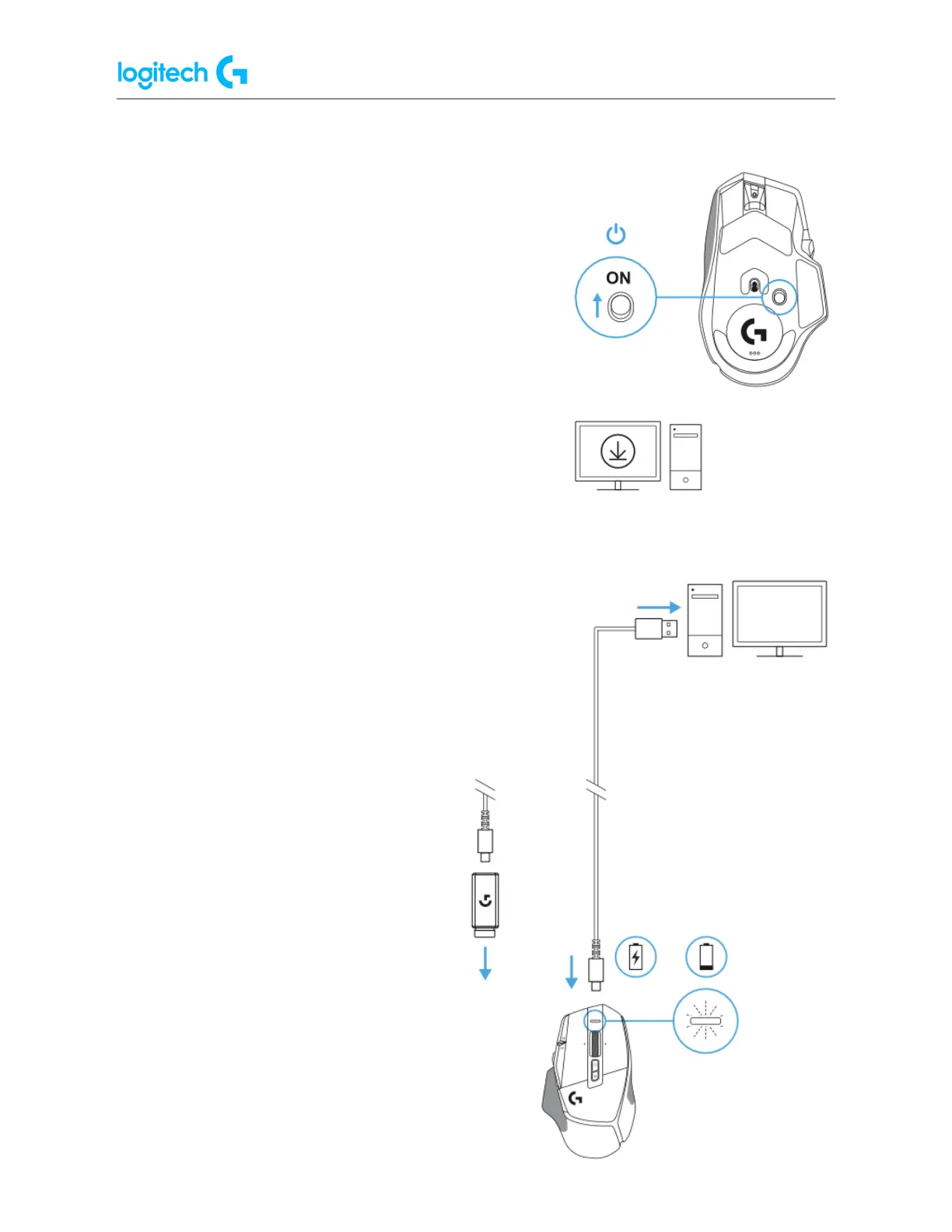G502 X PLUS | G502 X LIGHTSPEED Gaming Mouse FAQs 5
4. Slide the power button up to turn on your
mouse.
5. Download Logitech G HUB gaming software
to personalize your G502 X mouse. Fine tune
to suit your playstyle, personality and each of
your games, assign commands to any of the
13 controls, and more.
6. To charge your mouse,
disconnect the cable from the
adapter and plug it into the
USB-C port located at the front of
the mouse. Your mouse will
operate in data‑over-cable
mode whenever it is plugged in
directly to a PC. Charging from
0% to 100% takes around 2 hours
when plugged into a USB port.
Compatible with Powerplay
wireless charging system.