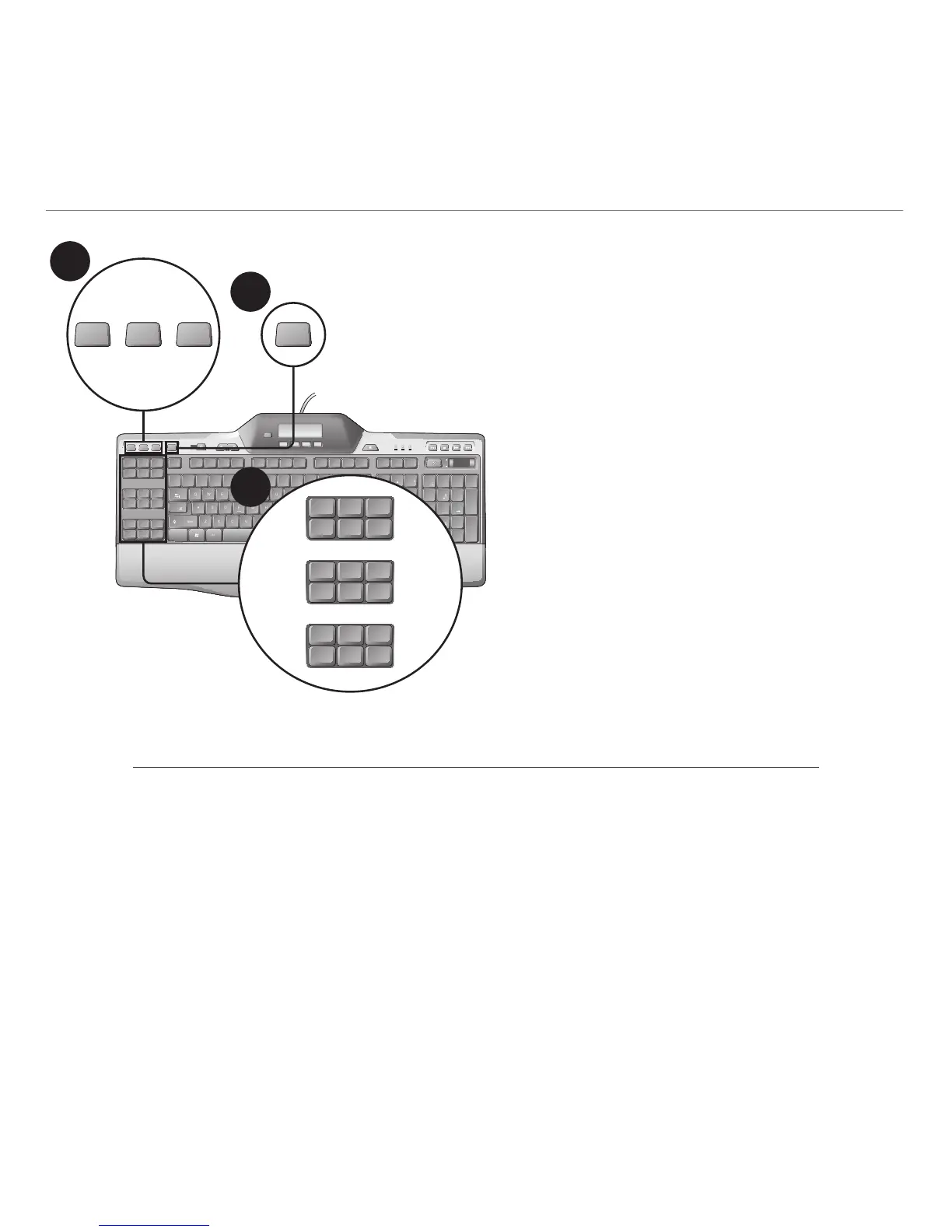Italiano 21
Logitech
®
G510s Gaming Keyboard
Registrazione di una macro veloce
Se Logitech Gaming Software è installato,
la tastiera dispone di 18 tasti G programmabili
in grado di gestire fino a tre macro ciascuno,
per un totale di 54 funzioni esclusive
per gioco.
1. Premere il tasto M1 (oppure M2 o M3).
2. Premere il tasto MR.
3. Premere un tasto G.
4. Premere i tasti che si desidera registrare.
5. Premere il tasto MR.
Modifica del colore della retroilluminazione
Per modificare il colore della retroilluminazione della tastiera, avviare Logitech
Gaming Software e fare clic su una delle icone M1-M3.
F12F 11F10F9F8F7F6F5F4F3F2F1
M1
G1 G2 G3
G4 G5 G6
G7 G8 G9
G10 G11 G12
G13 G14 G15
G16 G17 G18
M2 M3
M1 M2 M3
MR
MR
*
/
7
1
8
9
4 5 6
1 2 3
.
Pg Up
Pg Dn
Del
Home
End
0
Ins
_
+
Num
Lock
Enter
Prt Scr
Sys Rq
Scroll
lock
Pause
Break
~
`
!
1
@
2
#
3
$
4
%
5
^
6
&
7
*
8
(
9
)
POIUYTREWQ
;
‘
:
“
L
?
/
>
.
<
,
KJHGFDS
MNBVCXZ
A
Tab
Esc
Caps
Lock
Shift
Ctrl
Alt
Alt
0
_
+
|
\
}
]
{
[
=
Enter
Shift
Ctrl
Ins
Home
Page
Up
Del
End
Page
Down
G1 G2 G3
G4 G5 G6
G7 G8 G9
G10 G11 G12
G13 G14 G15
G16 G17 G18
1
2
3