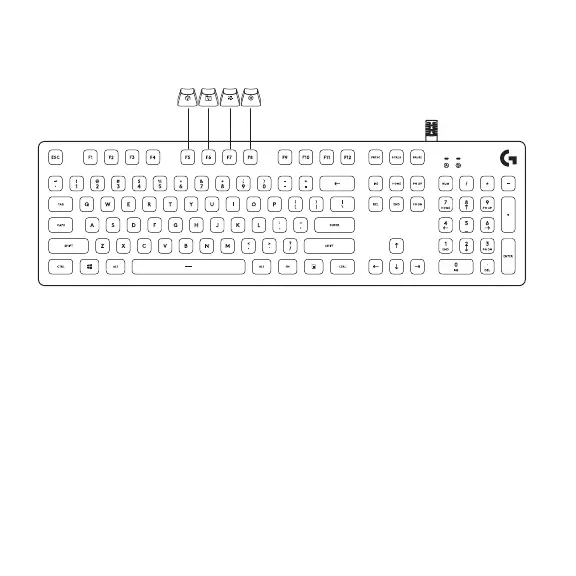1. FN + F5 key: Change the lighting eect.
There are 7 onboard eects:
1. Color wave (left to right)
2. Color wave (right to left)
3. Color wave (center out)
4. Breathing
5. Color cycling
6. Ripple
7. Solid Cyan color
2. FN+F6: Load the customized lighting prole
saved in Logitech Gaming Software.
The default lighting prole is
colorwave eect.
3. FN+F7: Adjust brightness. Toggles between
5 levels - 0%/o, 25%, 50%, 75%,
100%/Max.
4. FN+F8: Toggle Game mode By default,
Game mode disables the window
key. Advanced settings are available
within Logitech Gaming Software.
KEYBOARD FEATURES LIGHTING FUNCTIONS
4 English