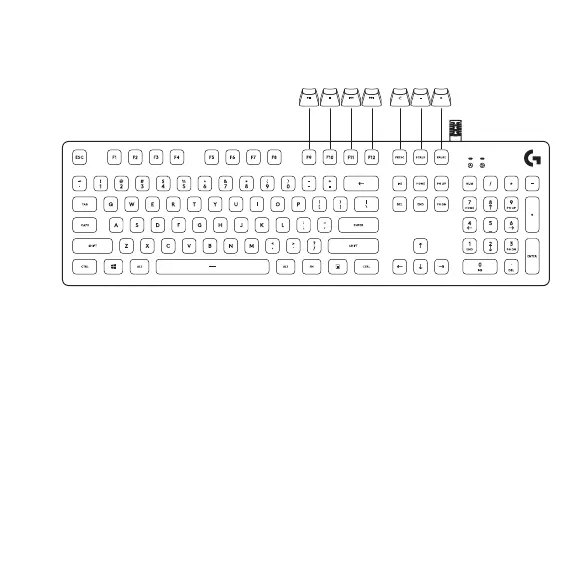5. FN + F9: esitus/paus
6. FN + F10: stopp
7. FN + F11: eelmine
8. FN + F12: järgmine
9. FN+PRTSC: vaigistus sisse/välja
10. FN+SCRLK: helitugevuse vähendamine
11. FN+PAUSE: helitugevuse suurendamine
KLAVIATUURIFUNKTSIOONID MEEDIUMIFUNKTSIOONID
Klahve F1–F12 saab kasutada ka kohandatud makrode jaoks. Need täpsemad seaded ja palju
muudki on saadaval tarkvaras Logitech Gaming Software. Tarkvara Logitech Gaming Software
saab alla laadida aadressil LogitechG.com/LGS.
FN + (+) (vaid numbriklahvistikul): kiirendab valgustusefekti. FN + (-) numbriklahvistikul seevastu
aeglustab seda.
Eesti 95