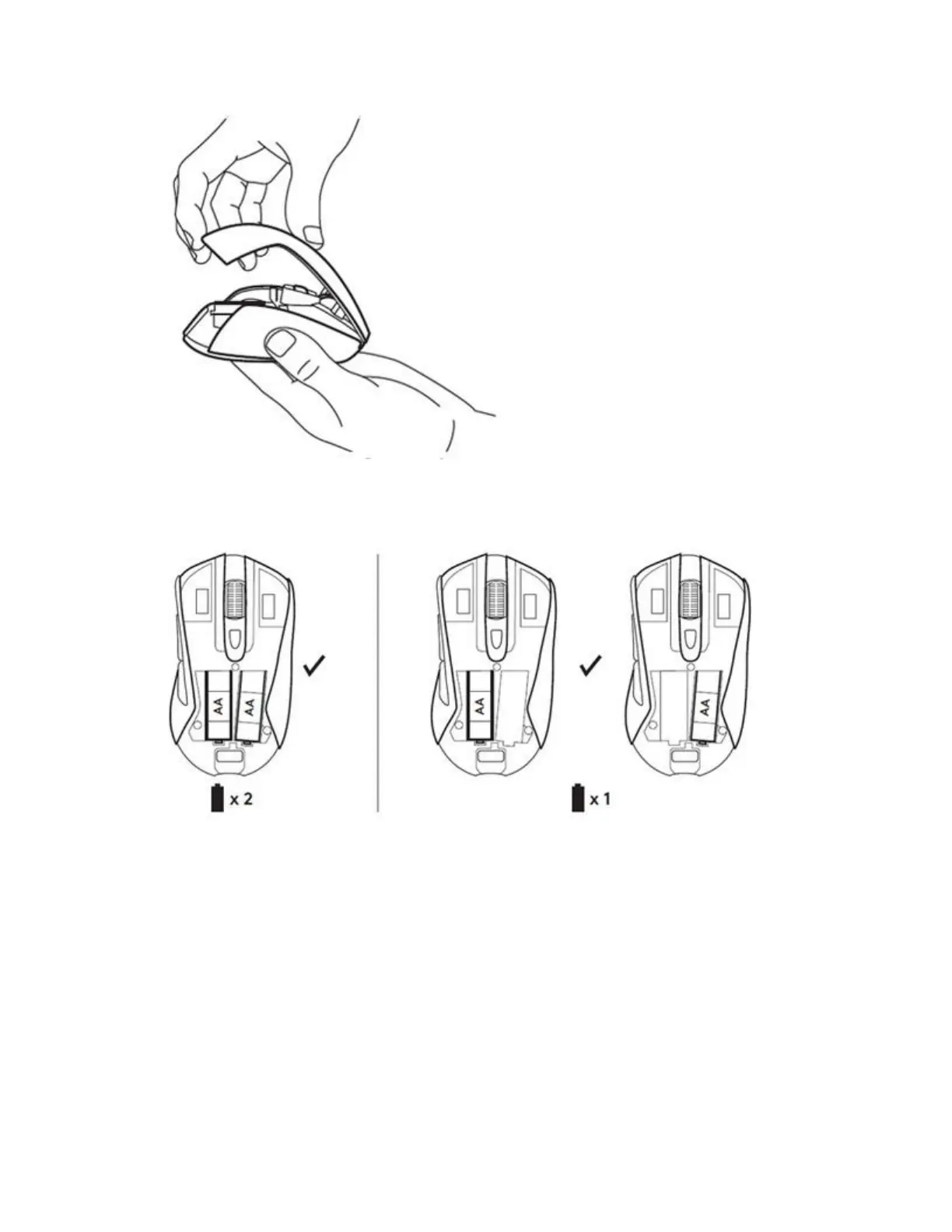3. Install one or both of the included AA batteries in the battery cage. If you want to use
only one battery, you can install it in either of the available slots.
4. Hold the keyplate above its original position on top of the mouse — the magnets will
help guide it into place.
USB (LIGHTSPEED) Mode
1. Make sure at least one battery is installed in the mouse.
2. Connect the receiver extension cable to a USB port on your computer. Connect the
LIGHTSPEED receiver to the other end of the extension cable.