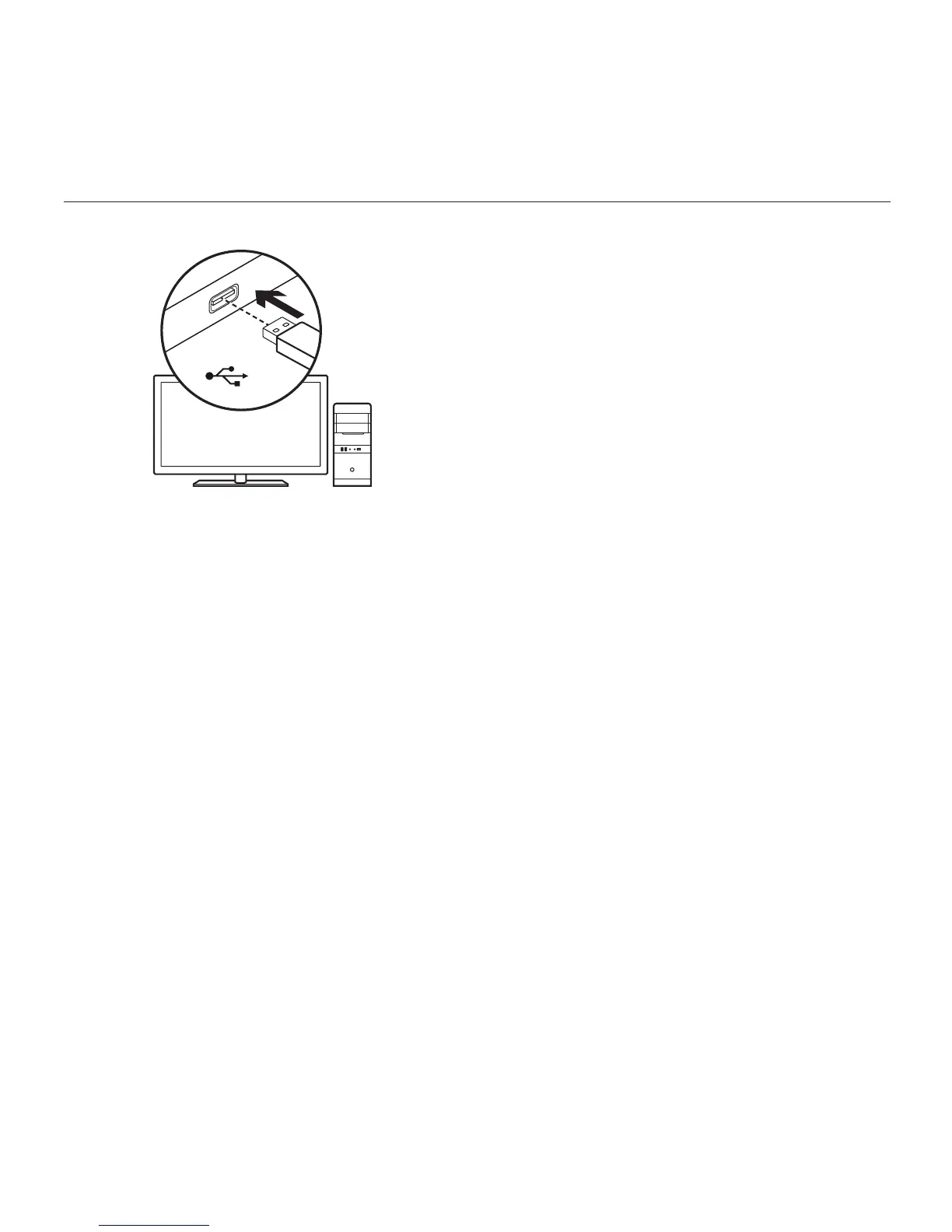G610 Orion Brown
™
- Backlit Mechanical Gaming Keyboard
100 Slovenščina
USB
Nastavite izdelek
1. Vklopite računalnik.
2. Tipkovnico priključite vvrataUSB.
3. Prenesite in namestite
programsko opremo Logitech
®
Gaming s spletnega mesta
www.logitech.com/
support/g610-brown.
Funkcije izdelka
Tipka za igro/Windows
Ta tipka privzeto onemogoči tipko
Windows in menijsko tipko ter
tako prepreči, da bi se meni Start
v operacijskem sistemu Windows
vklopil med igro, kar bi lahko
motilo igranje. To tipko je mogoče
programirati s pomočjo programske
opreme Logitech
®
Gamingtako,
daonemogoči delovanje
dodatnihtipk. Lučka LED igralnega
načina je med uporabo igralnega
načina osvetljena.
Osvetlitev tipkovnice
Osvetlitev nastavite s pomočjo tipke
za svetlost osvetlitve. S pomočjo
programske opreme Logitech
Gaming nastavite osvetlitev
posameznih tipk.
Prenesite in namestite
programsko opremo Logitech
Gaming sspletnega mesta
www.logitech.com/
support/g610-brown.
