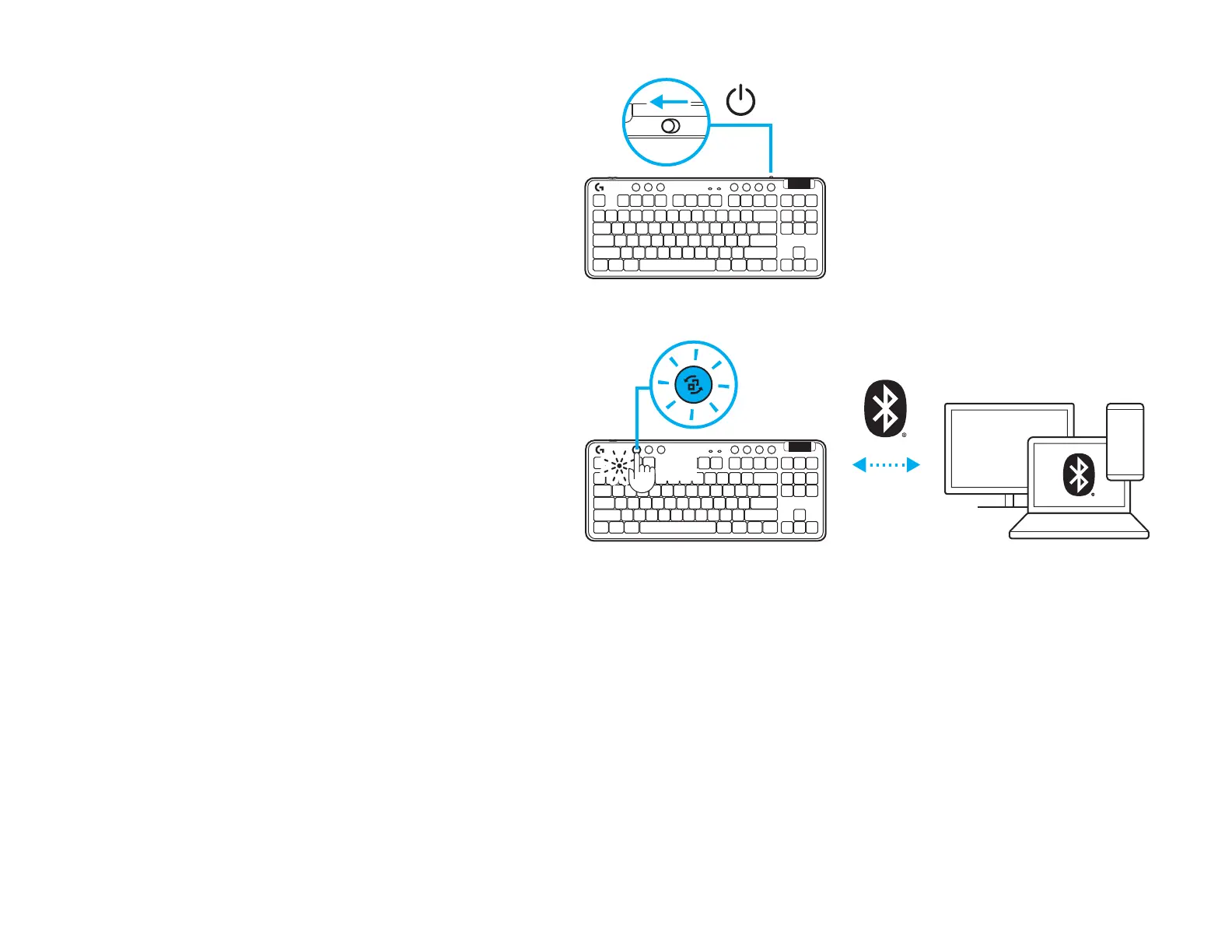3x
25 FRANÇAIS
CONNECTIVITÉ BLUETOOTH
®
1 Allumez le clavier en faisant glisser le bouton
d’alimentation.
2 Appuyez sur le bouton Connexion pour passer
enBluetooth
®
. La lumière passera au bleu clair
etclignotera rapidement en attente du couplage.
Suivez la connexion Bluetooth
®
pour que
votredispositif se couple avec le clavier.
1
2