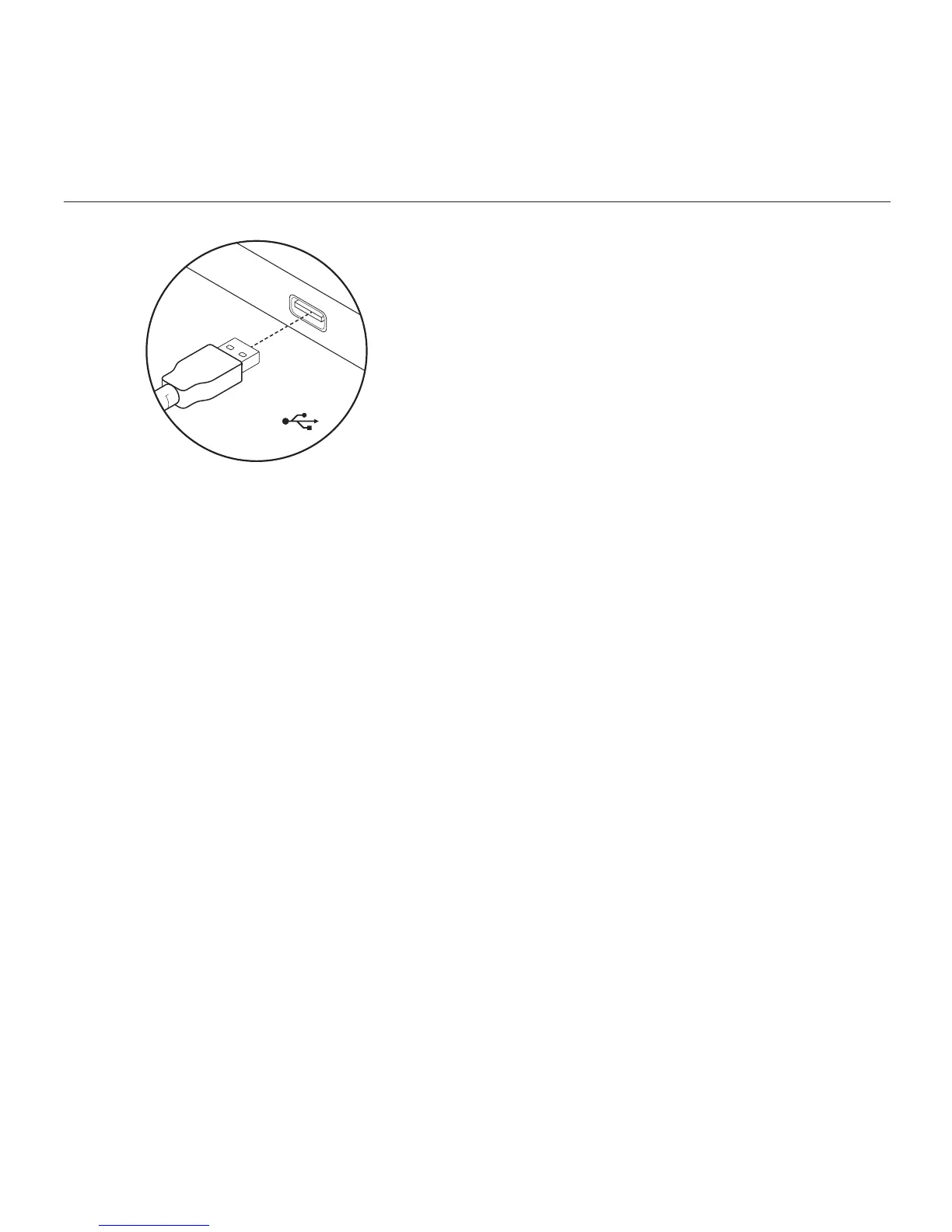G910 ORION SPECTRUM - RGB MECHANICAL GAMING KEYBOARD
24 Português
USB
INSTALAR O SEU PRODUTO
1. Ligue o computador.
2. Ligue o teclado à porta USB.
3. Transra e instale oLogitech
®
Gaming Software
emwww.logitech.com/
support/g910-rgb.
FUNCIONALIDADES DO
PRODUTO
TECLAS G PROGRAMÁVEIS
•
As nove teclas G programáveis
eas três teclas M disponibilizam
até 27 funções únicas por jogo.
•
Personalize as teclas G utilizando
oLogitech Gaming Software.
Para gravar uma macro:
1. Prima a tecla MR.
2. Prima uma tecla G.
3. Escreva as teclas que devem
sergravadas.
4. Prima a tecla MR.
Para gravar uma segunda macro
namesma tecla G, prima M2
erepita os passos 1-4. Para uma
terceira macro, prima M3 e repita
ospassos 1-4.
Transra e instale oLogitech
Gaming Software
emwww.logitech.com/
support/g910-rgb.
