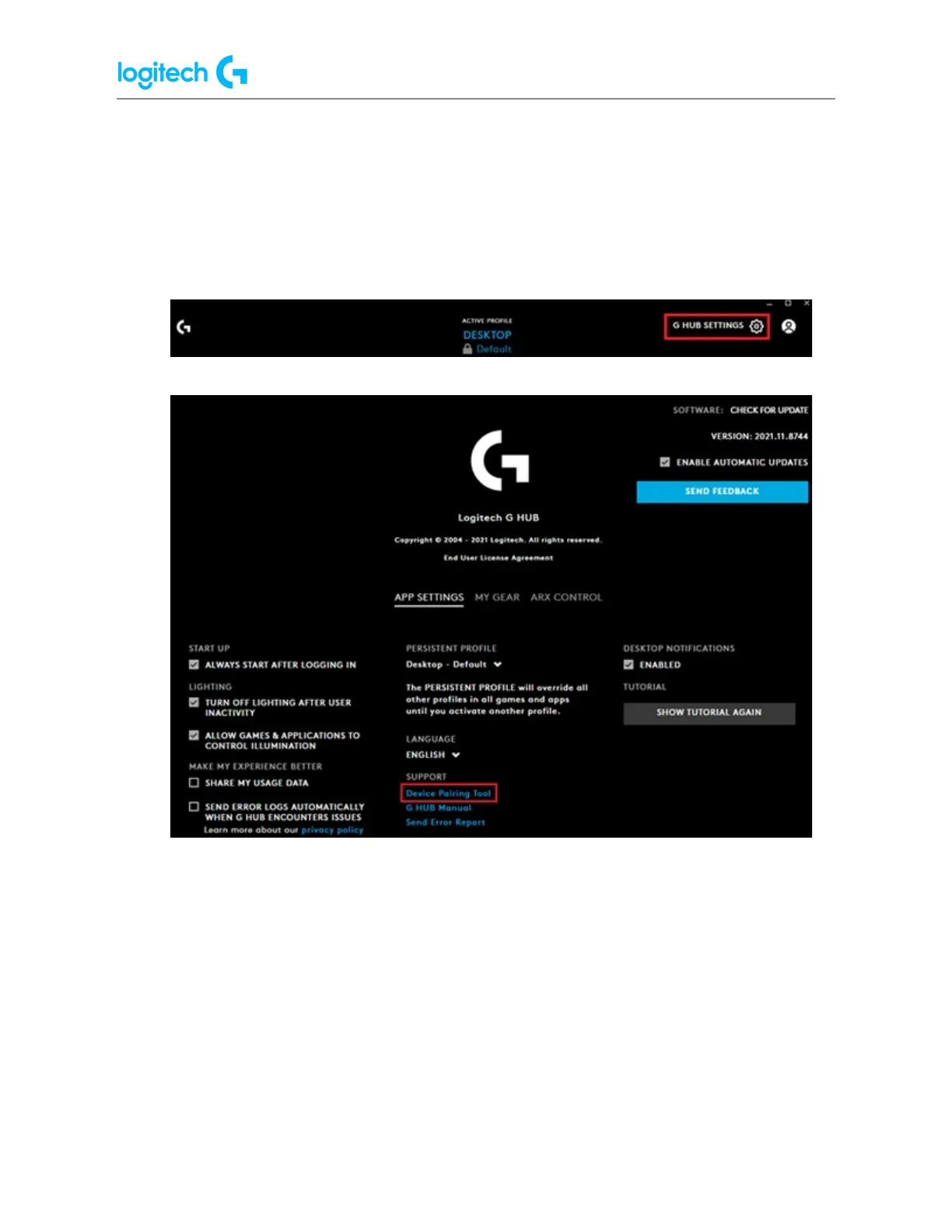1. Unplug and then replug in your receiver. This step may resolve your issue. If it doesn’t,
go to the next steps.
NOTE: If you're using the receiver with the adapter, please disconnect the receiver from
the adapter, then plug the receiver into a USB port and connect the USB cable to the
mouse or keyboard.
2. Click on the gear icon to go to G HUB Settings.
3. Click on Device Pairing Tool.
4. Choose the product you want to pair with (mouse or keyboard). Confirm that the
receiver is detected by the Device Pairing Tool as shown in the screenshot, then
continue and follow the on-screen instructions.