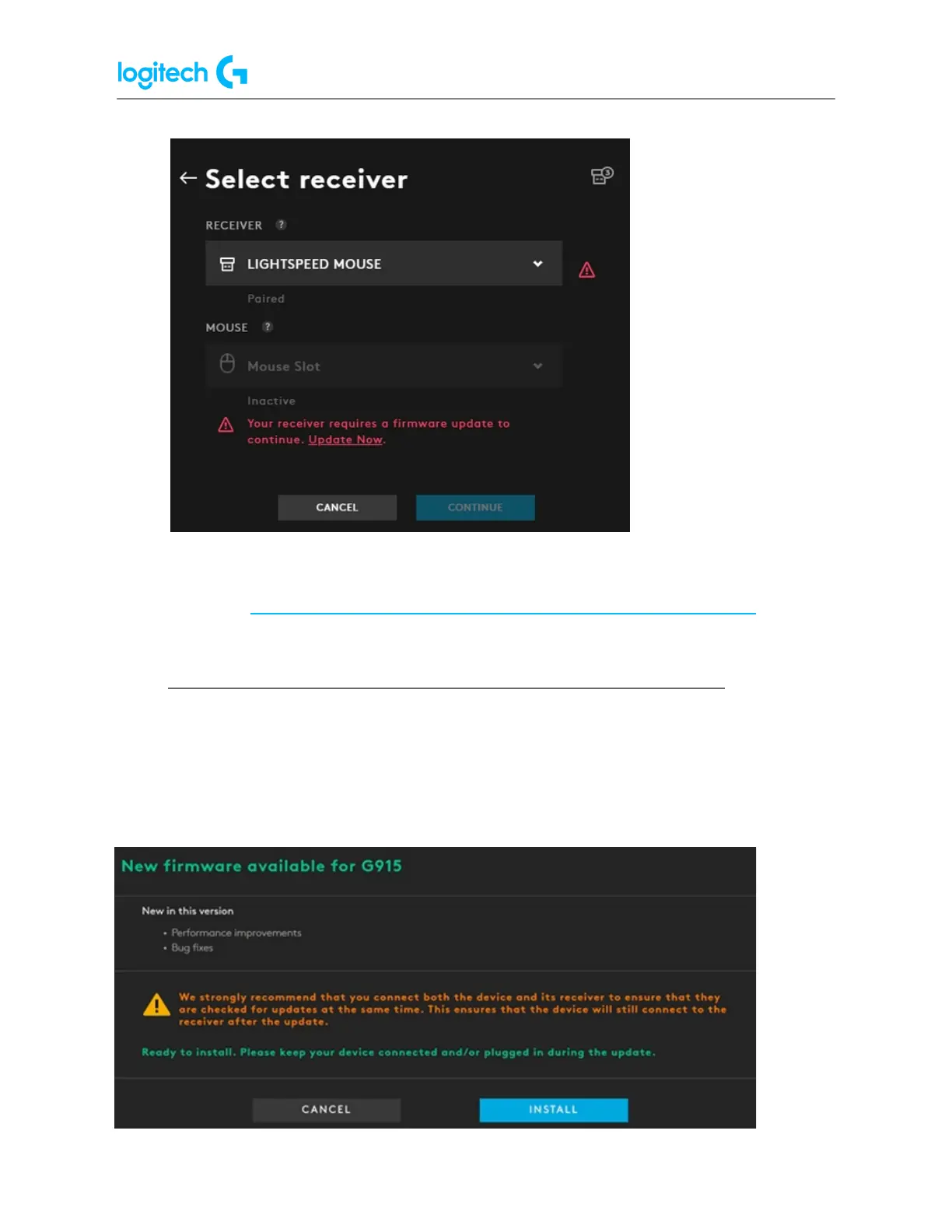5. If your device has lost its connection to the LIGHTSPEED receiver after you’ve updated G
HUB, go to Device lost connection to LIGHTSPEED receiver after G HUB update.
● Device lost connection to LIGHTSPEED receiver after G HUB update
Make sure to plug the receiver in and connect the device using the charging cable. G HUB will
update the firmware for both the device and LIGHTSPEED receiver simultaneously. If you
update either the device or receiver without updating the other one, G HUB should prompt
you to update the firmware for the other when they are both connected.