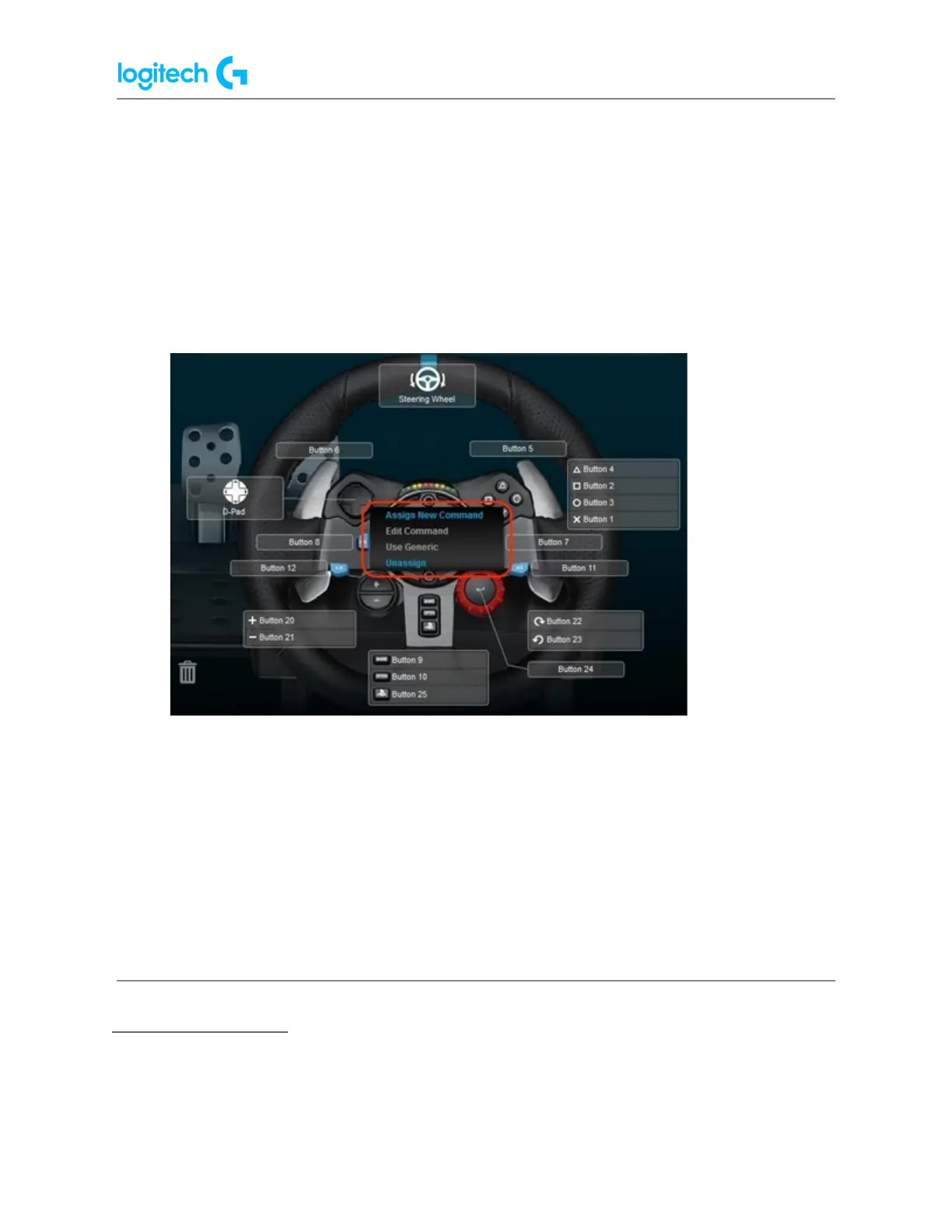G920 Driving Force Racing Wheel FAQs 37
NOTE: Double-click on the D-Pad to assign up to 8 distinct commands.
● Drag and drop an existing command from the Commands list on the left of the
LGS window onto a button. When you drag a command over a button, the
button will become highlighted.
NOTE: The D-Pad cannot be assigned a single command by dragging a
command from the Command List.
6. Alternatively, you can right-click on a button or its assignment for additional options:
NOTE: Grey-colored text menu items are not accessible.
● Assign New Command — Click on this option to open the Command Editor
window.
● Edit Command — Click on this option to open the Command Editor window.
● Use Generic — Click on this option to return the selected button assignment to
its generic function.
● Unassign — Click on this option to remove all assignments from the selected
button.
Customizing Buttons
1. Make sure that the racing wheel is connected to your computer, and then launch LGS.