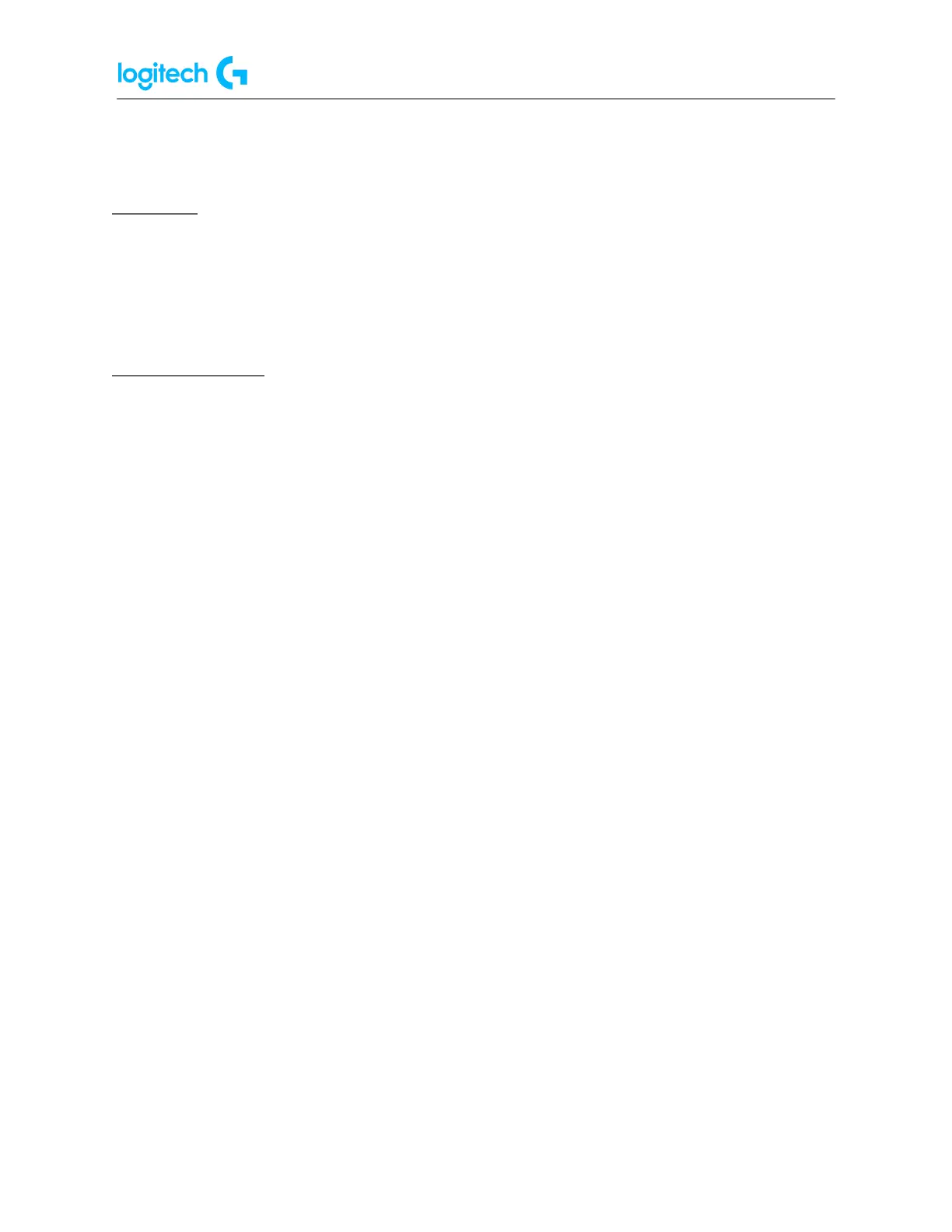G923 TRUEFORCE Racing Wheel for Xbox and PC FAQs 13
G HUB pedal system
Sensitivity
Alters the output response of the pedals to be more or less sensitive. Leaving this slider at 50%
will provide a linear 1:1 output. Between 51% and 100% will make the pedal increasingly more
sensitive around the initial movement of the pedal. Between 0% and 49% will make the pedal
decreasingly sensitive around the initial movement of the Pedal.
Combined Pedals
If checked, this will set the gas and brake pedals to become two halves of a single axis. This
will help the pedals operate correctly in older racing titles that do not support separate axes
for pedals.
Note: if left checked then the pedals will not behave correctly in modern racing titles. If you
find that just one of your pedals is functioning by accelerating when pressed and braking
when released then you should make sure that this option is not checked.
Using Logitech G HUB
Logitech G HUB enables the following features on the G923:
● Button programming with profiles that can be linked to games.
● Adjustment of wheel settings, such as Rotation Angle and TRUEFORCE strength.
● Testing of the various buttons, wheel and pedal functions.
Testing your wheels and pedals
On the wheel and pedals screens in G HUB you can check every button and axis on your G923
in order to ensure everything is functioning correctly. For the wheel you can also see the effect
of altering the Operating range.
