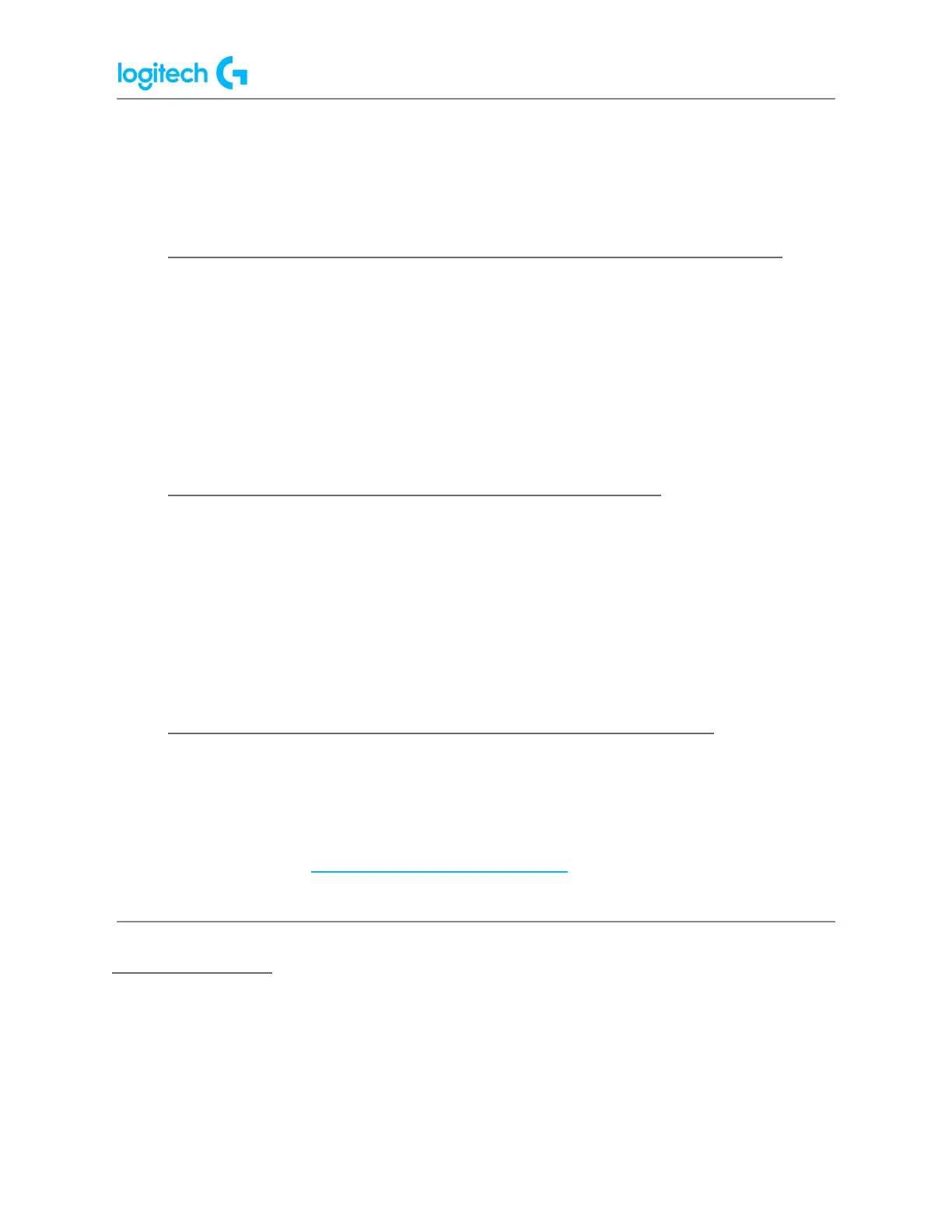G923 TRUEFORCE Racing Wheel for Xbox and PC FAQs 19
The method for doing this differs depending on the game title, but you can find many guides
online for just about any racing title that will give you this information.
● After I configured the G923 in my racing title, it no longer steers correctly
Some racing titles have an option called Inverted Force Feedback (or similar) in their control
options.
This needs to be turned off in order for the force feedback of our gaming wheels to function
correctly. Otherwise, the wheel may not center correctly and will appear to constantly steer or
push in the wrong direction.
● RPM indicator lights do not work on the G923 racing wheel
The LEDs for the RPM indicator need to receive the proper RPM information from the game in
order to function. LED support must be provided by game developers, and not all games
include this support.
If you have a question about LED support for the RPM indicator for a particular game, please
see the documentation for the game or contact the game developer.
● Adjust sensitivity on the G923 racing wheels with Logitech G HUB
Steering wheel and pedal response can be adjusted on the G923 racing wheels using
Logitech G HUB. Before you attempt to make these adjustments, make sure to download and
install the latest version of G HUB before connecting the G923 Racing Wheel to your computer.
You can get the latest version of G HUB from your product’s Download page for more
information please go to: logitechg.com/support/g923-xb1.
Steering Sensitivity
Steering sensitivity on the G923 racing wheels can be adjusted to accommodate your
steering preferences or improve steering response in some games.
NOTE: Adjustments to steering sensitivity can be customized for each game, per profile in G
HUB.