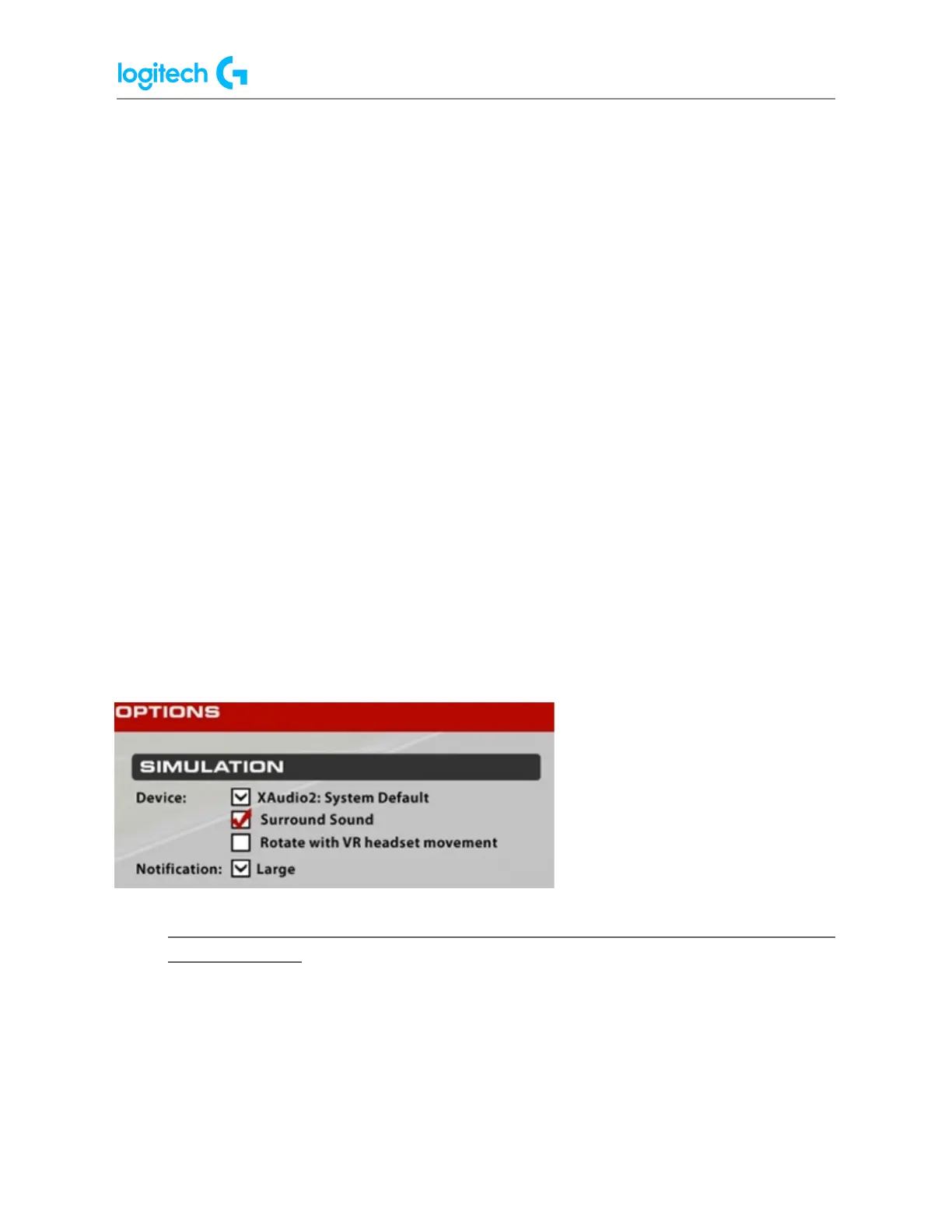G923 TRUEFORCE Racing Wheel for Xbox and PC FAQs 18
3. In the Notepad window, scroll down the settings list until you find the section titled
[Force Feedback]. There are two settings at the bottom of the section:
● trueForceVibeGain_dB=
● trueForceVibePhysics=
4. For trueForceVibePhysics=, you can choose which type of TRUEFORCE effect to use by
editing the number at the end of the line.
● To enable Engine Note effects, change it to 0.
● To allow Physics-based effects, change it to 1.
5. The trueForceVibeGain_dB= setting lets you control the intensity of the TRUEFORCE
effects by altering its value. This value can range from -90 to 20. Our recommendation
is to keep this setting somewhere between -40 (weak) and 5 (strong), depending on
your preference.
Additionally, our recommendation is to use XAudio2 for your chosen audio device in
iRacing’s Options menu on the Sound tab. The combination of TRUEFORCE and XAudio2 will
help create a more immersive experience.
● The G923 does not appear to be supported in my game on my computer. How
can I solve this?
The G923 will work in all major racing titles with the same level of compatibility as the
G29/G920.
If the title you are trying to use the G923 in does not recognize the wheel by default then you
will need to go to the control options of the game and set the wheel up manually, assigning
the controls as required.