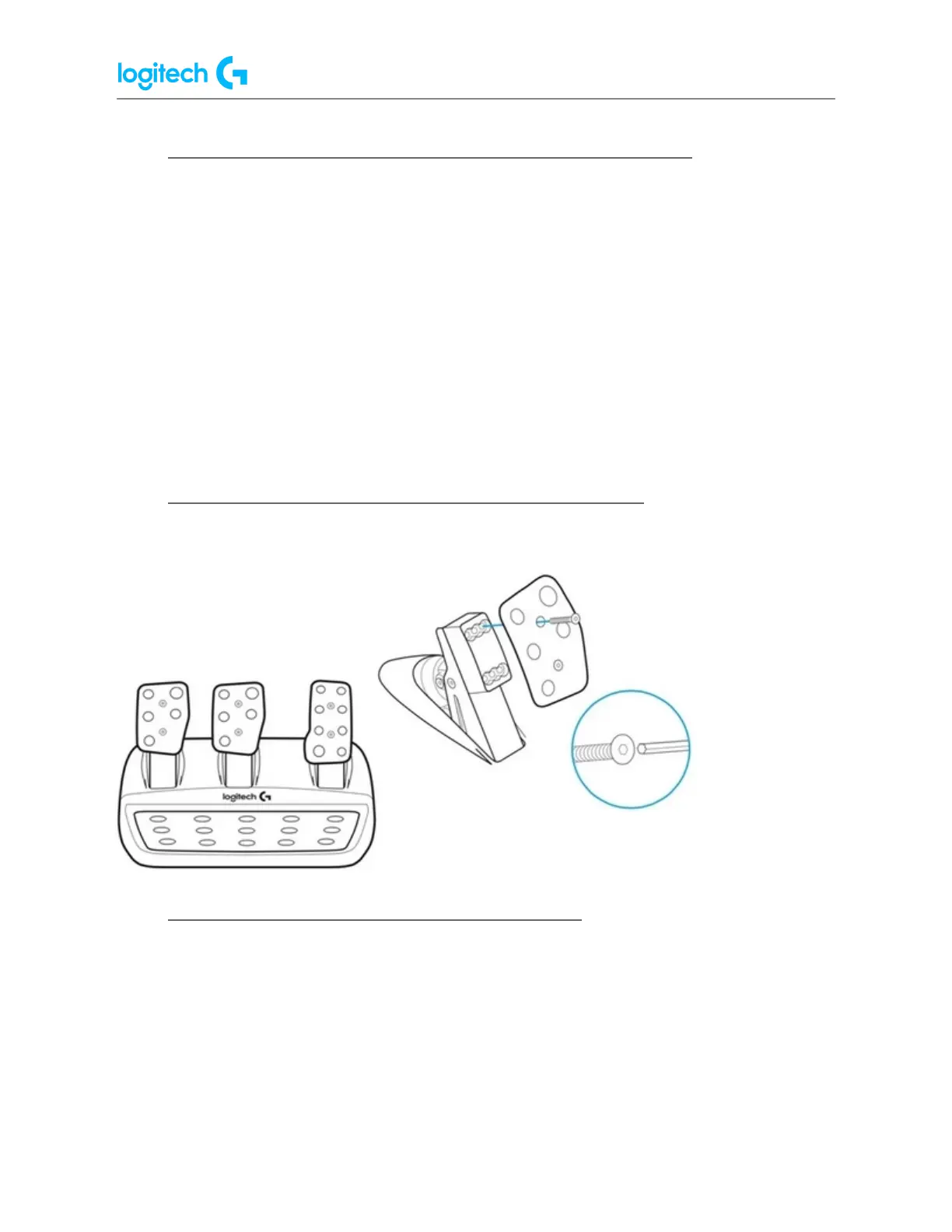G923 TRUEFORCE Racing Wheel for Xbox and PC FAQs 29
● No force feedback when using the G923 racing wheel on a PC
If your G923 racing wheel does not exhibit any force feedback during gameplay on your PC,
check the following:
● Make sure that the G923 wheel is powered using the provided power supply. If the LED
on the wheel is blinking slowly, this usually indicates that there is no power. Check the
connection at the wheel, at the power supply, and at the wall socket.
● Make sure that you’ve installed the latest version of Logitech G HUB Software. The G923
racing wheels require G HUB to be installed on your PC for force feedback to function.
● Confirm that the steering functions (including force feedback) are properly mapped in
the game’s control options or settings.
● Optimize pedal face positions on the G923 racing wheel
You can adjust the position of the pedals to the left or right using a 2.5mm hex key. This can
help with heel-toe maneuvers or improve driving comfort.
● Pedals on the G923 racing wheel do not respond
If the pedals on your pedal unit don’t respond, please use the following steps to troubleshoot
the problem:
1. Confirm that the wheel unit is properly connected to power. The connection port is
located on the underside of the wheel unit (as shown below).
2. Confirm that the pedal unit is connected to the wheel unit. The connection port (DB-9
female) is located on the underside of the wheel unit (as shown below).