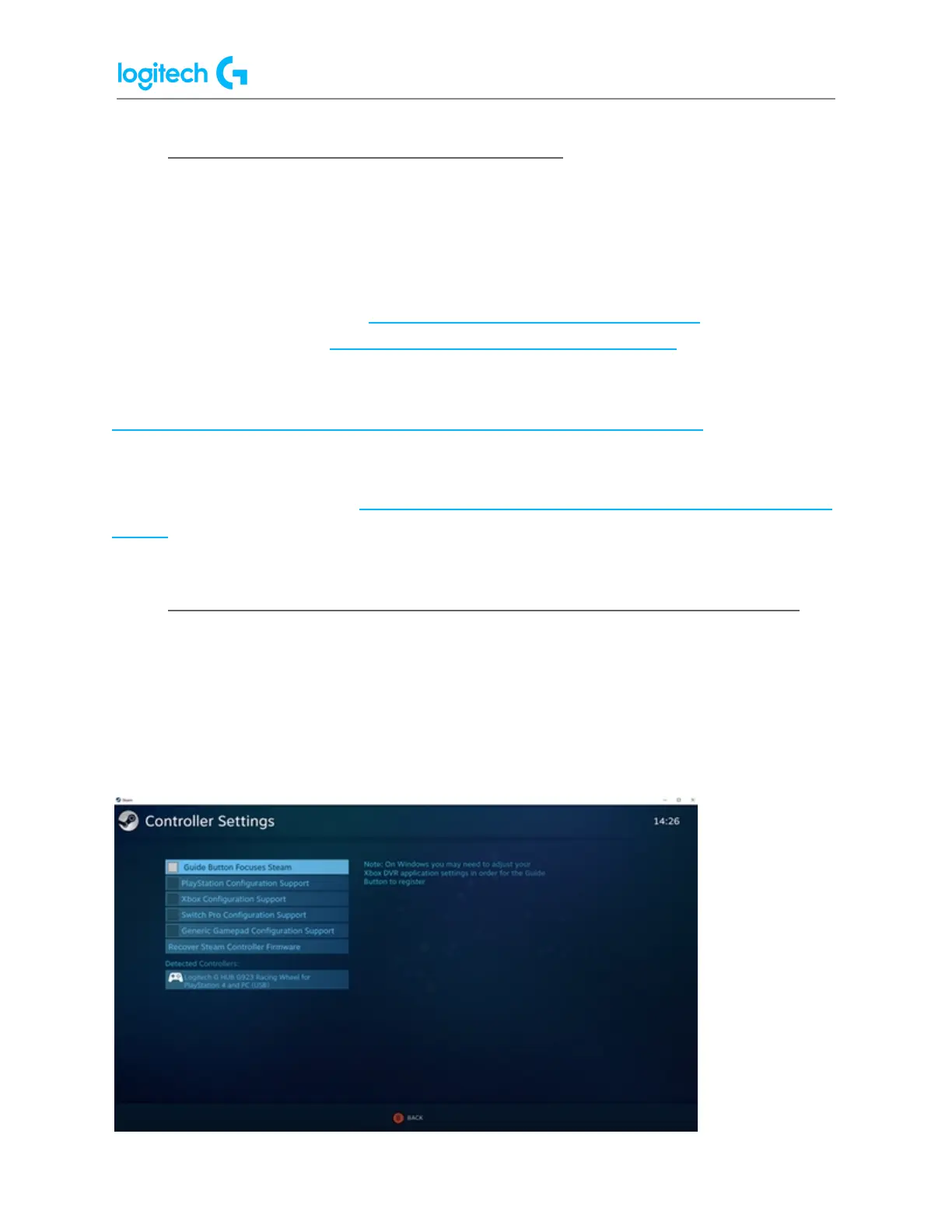G923 TRUEFORCE Racing Wheel for Xbox and PC FAQs 28
● Mounting templates for the G923 racing wheel
The G923 racing wheels come equipped with bolt mounting points on the bottom of the
wheel and pedals units. This allows you to attach them to a surface with M6X1 screws.
Please click on the appropriate links below for the mounting templates.
● Wheel Unit Bolt Template: logitech.com/assets/53963/templates.pdf
● Pedal Bolt Template: logitech.com/assets/53963/2/templates.pdf
For more information on how to mount and secure the G923 racing wheels using bolts, see
Mount and secure the G923 racing wheel using built-in bolt mounting points.
NOTE: You can also use the clamping system on the G923 to secure the wheel and pedal
units. For more information, see Mount and secure the G923 racing wheel using the clamping
system.
● My wheel does not respond in my driving games launched through Steam
Steam has a controller setting that can cause issues for wheels. To resolve:
1. In Steam, try going into the Settings, click Controller, and then select General
Controller Settings.
2. Make sure that nothing is checked. If anything was checked, then that would be the
cause of the issue.