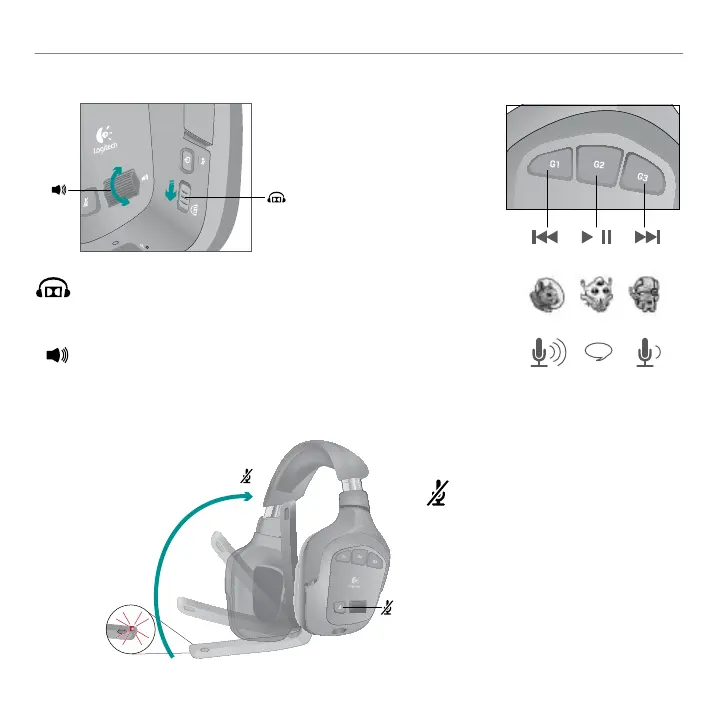Faites glisser le commutateur de son
surround vers le bas pour activer cette
fonctionnalité. Vous devez installer
le logiciel inclus pour l'activer.
Ajustez le volume du casque à l'aide de
la molette de volume.
Vous pouvez activer la sourdine
en replaçant la tige du microphone à
sa position d'origine ou en appuyant
sur le bouton de sourdine. Le témoin
de sourdine du microphone s'allume le
cas échéant.
Utilisez le logiciel G930 pour
programmer les touches G.
Voici des exemples d'actions
généralement associées
aux touches G.
Commandes multimédia