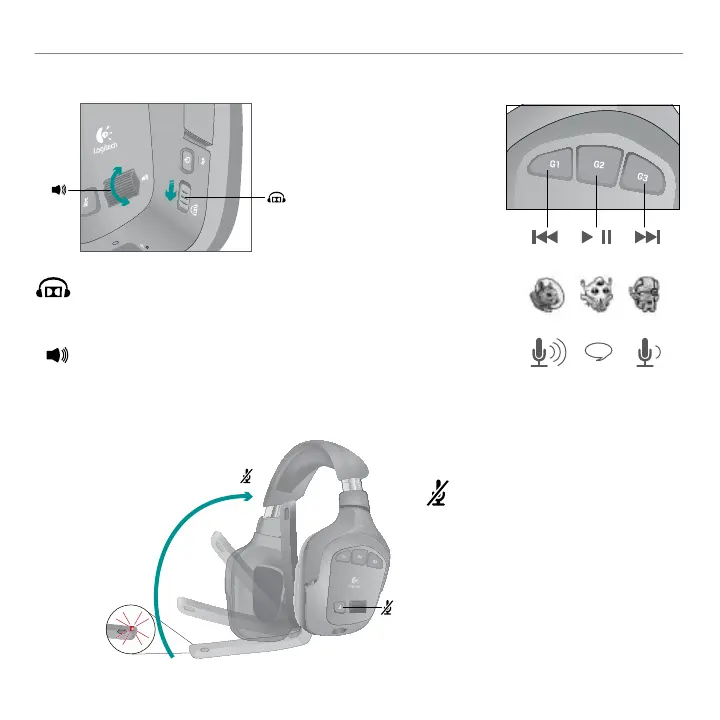Español 35
Logitech
®
Wireless Gaming Headset G930
Para desactivar esta función, deslice
hacia abajo el conmutador de sonido
envolvente. Debe instalar el software
incluido para activar el sonido envolvente.
Ajuste el volumen del casco mediante
el control giratorio.
Silencie el micrófono subiendo la
varilla o pulsando el botón de silencio.
El diodo de silencio del micrófono
se mantiene iluminado cuando
el micrófono está silenciado.
Use el software G930 para
programar las teclas G.
A continuación se citan
ejemplos de acciones
habituales asignadas
a estas teclas.
Controles multimedia
Pulsar para hablar
Controles
Distorsión de voz