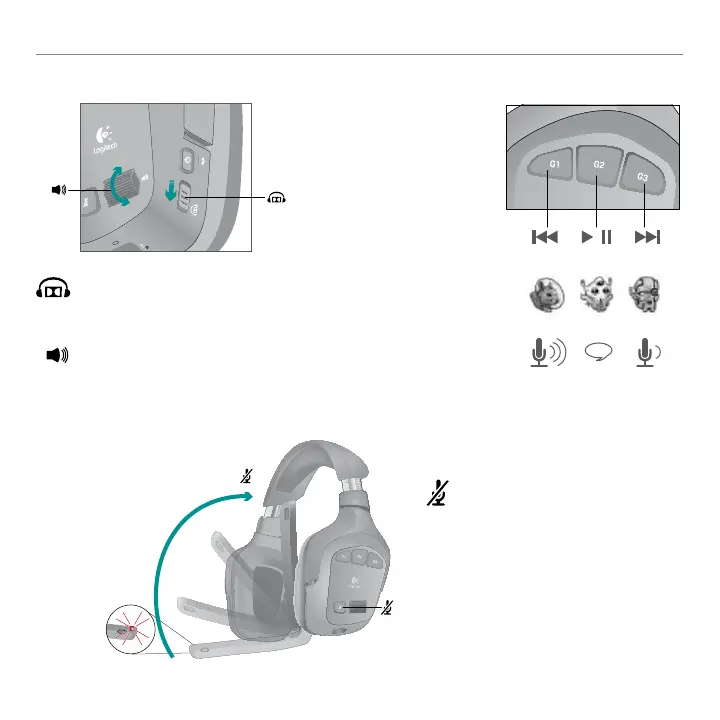42 Português
Introdução
Desloque o interruptor de som surround
para activar esta função. É necessário
instalar o software incluído para activar
a função de som surround.
Ajuste o volume dos auscultadores com
o selector de volume.
Silencie o microfone rodando a haste
do microfone para a posição vertical ou
prima o botão sem som do microfone.
A luz de indicação de microfone sem
som acende quando o microfone está
sem som.
Utilize o software G930
para programar as teclas G.
Eis alguns exemplos de acções
comuns atribuídas a teclas G.
Controlos de multimédia
Premir para falar
Controlos
Transformação de voz