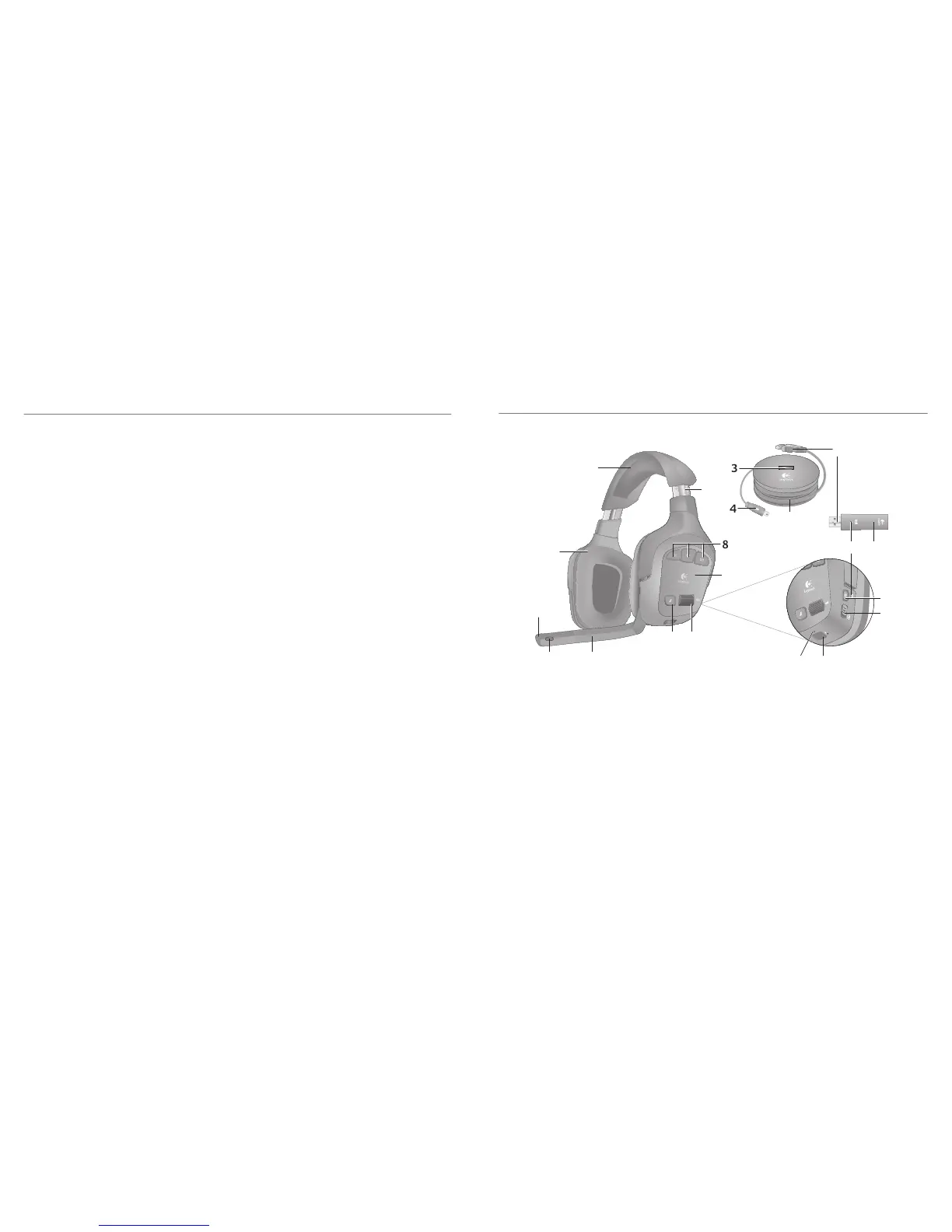10 English
Gettingstartedwith
Français 11
Logitech
®
WirelessGamingHeadsetG930
Audio tips
Forthebestlisteningexperience,congureyourgameormediaplayeraudiosettingto7 1or5 1surround•
soundoutput,ifavailable Avoidusingsettingslabeled“headphones”becausetheydonotoutputsurround
sound
Forsurroundsoundplaybackwithmovies,ensureyourmediaplayerhastheproperDolby®orDTS®codecs•
tooutputsurroundsound
UsethesidetonesettingintheG930softwareforamorenaturalspeakingexperiencebycontrolling•
theloudnessofyourvoicebackintotheheadset Thisfeaturedoesnotaffecthowothershearyou
Usetheadvancedequalizerinthesoftwaretone-tuneaudioplaybackresponse •
Whenusingvoicemorphing,usethevoicepreviewfeaturetoverifythatyourvoiceisintelligible Ifyourvoice•
soundsgarbled,selectadifferentpitchfromthepitchcalibrationmenu
General-use tips
Foroptimalwirelessperformance,plugthewirelessreceiverintothechargingbaseandplaceinanopen,•
unobstructedareaonyourdesk Avoidconnectingthewirelessreceivertokeyboardsormonitors,inbackof
desktoptowers,ornearotherwirelessreceiversorWi-Firouters
TochargetheheadsetwhenyourPCissleepingoroff,yourPCmustpowertheUSBportsinthosestates •
Ifitdoesnot,adjustyourPCpowermanagementoptionstokeepyourPConandawakewhenyouwant
tochargetheheadset
Ifanapplicationisnotrecognizingtheheadset,tryquittingtheapplicationandrelaunchingit •
TogetthemostfromyourG930headset,readthedigitalusermanualfoundinthesoftware Youcanalsovisit•
www logitech com/support/G930formoreproductsupport
1 Protectiondebandeauen
mousseàmémoiredeforme
2 Réglagedeprécision
dubandeau
3 Docksansl
4 Câbledecharge
5 Basedecharge
6 ConnexionUSBpleinevitesse
7 Oreillettesrembourrées
8 TouchesGprogrammables
9 Oreillettesàisolationphonique
fermées
10 Témoind'étatdelaconnexion
sansl
11 Adaptateursansl
12 Témoinlumineuxdesourdine
dumicrophone
13 Microanti-bruits
14 Tigedemicromodulable
15 Boutondemiseensourdinedu
microphone
16 Molettedevolume
17 Témoindechargedespiles
18 Portdecharge
19 Commutateurdesonsurround
20 Boutondemarche/arrêt
