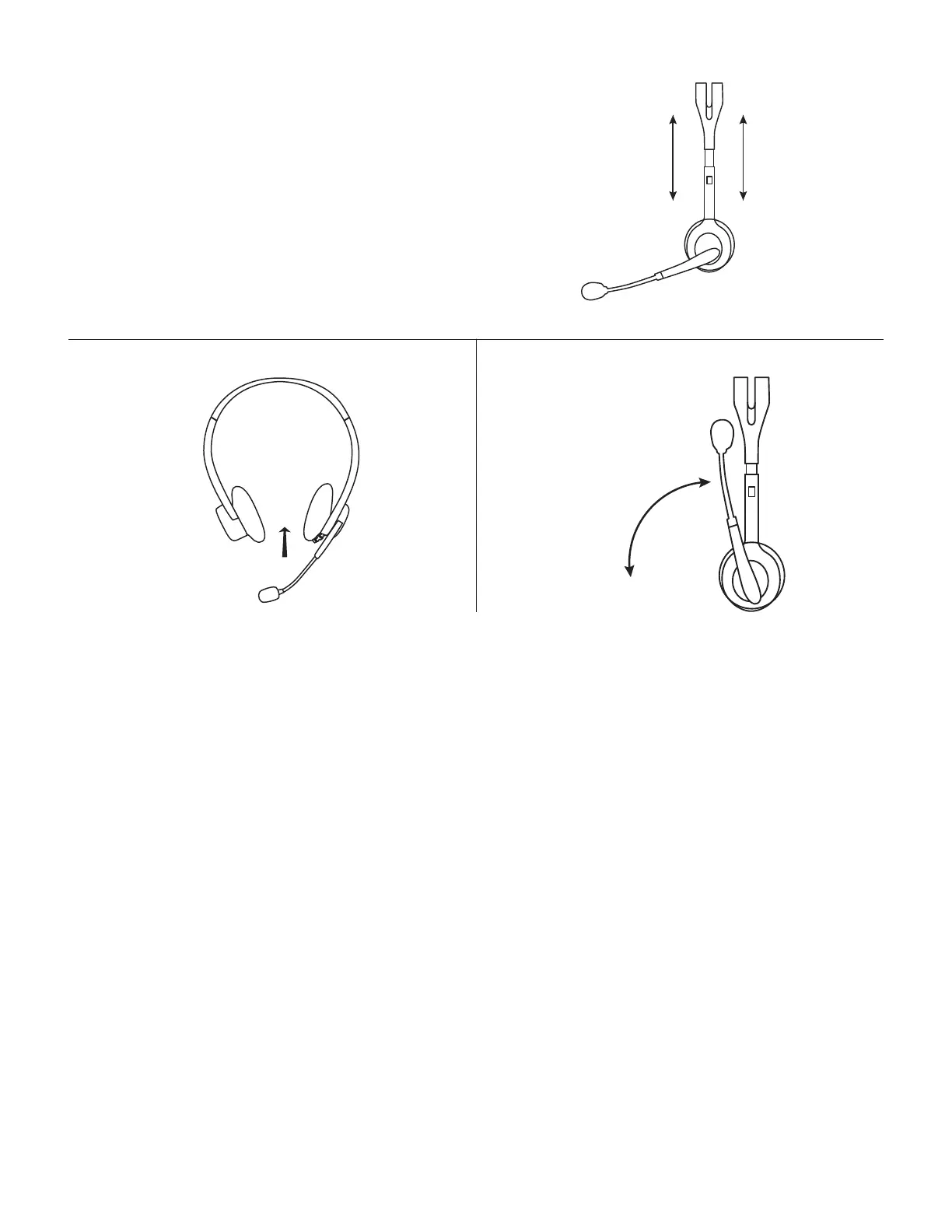Português 10
AJUSTE DO HEADSET
1. Para ajustar o tamanho do headset movendo
o arco de cabeça para cima e para baixo até
queque confortável.
2. Mova o microfone exível para cima ou para
baixo, e para dentro ou para fora até que esteja
nivelado com a boca para uma melhor captura
de voz.
3. A haste do microfone pode ser levantada quando
o microfone não estiver sendo utilizado.
1
3
2
www.logitech.com/support/H111
© 2019 Logitech. Logitech, Logi e outras marcas da Logitech são propriedades da Logitech
e podem estar registradas. Todas as outras marcas comerciais são propriedades dos
respectivos titulares. A Logitech não se responsabiliza por quaisquer erros possíveis neste
manual. As informações aqui contidas estão sujeitas a alterações sem prévio aviso.