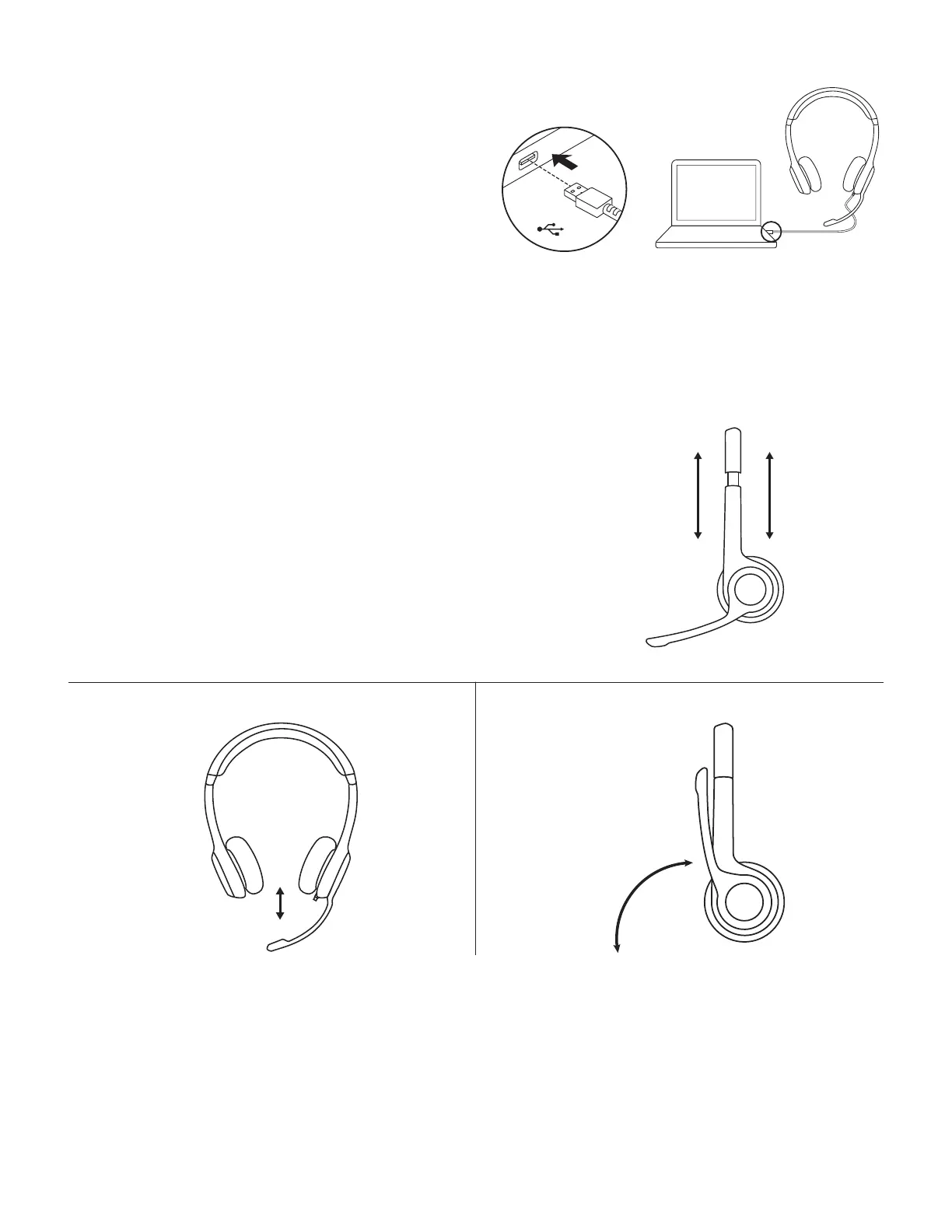CONNESSIONE DELLA CUFFIA CON MICROFONO
Collegare il connettore USB-A alla porta USB
delcomputer.
USB
ADATTAMENTO DELLA CUFFIA CON MICROFONO
1. Per adattare le dimensioni della cua con microfono,
sposta la fascia per la testa in alto e in basso nché
non si posiziona comodamente.
2. Sposta il microfono verso l'alto o verso il basso no
a portarlo all'altezza della bocca per una migliore
acquisizione della voce.
3. Sposta il microfono fuori portata quando non
loutilizzi.
1
3
20
13 Italiano