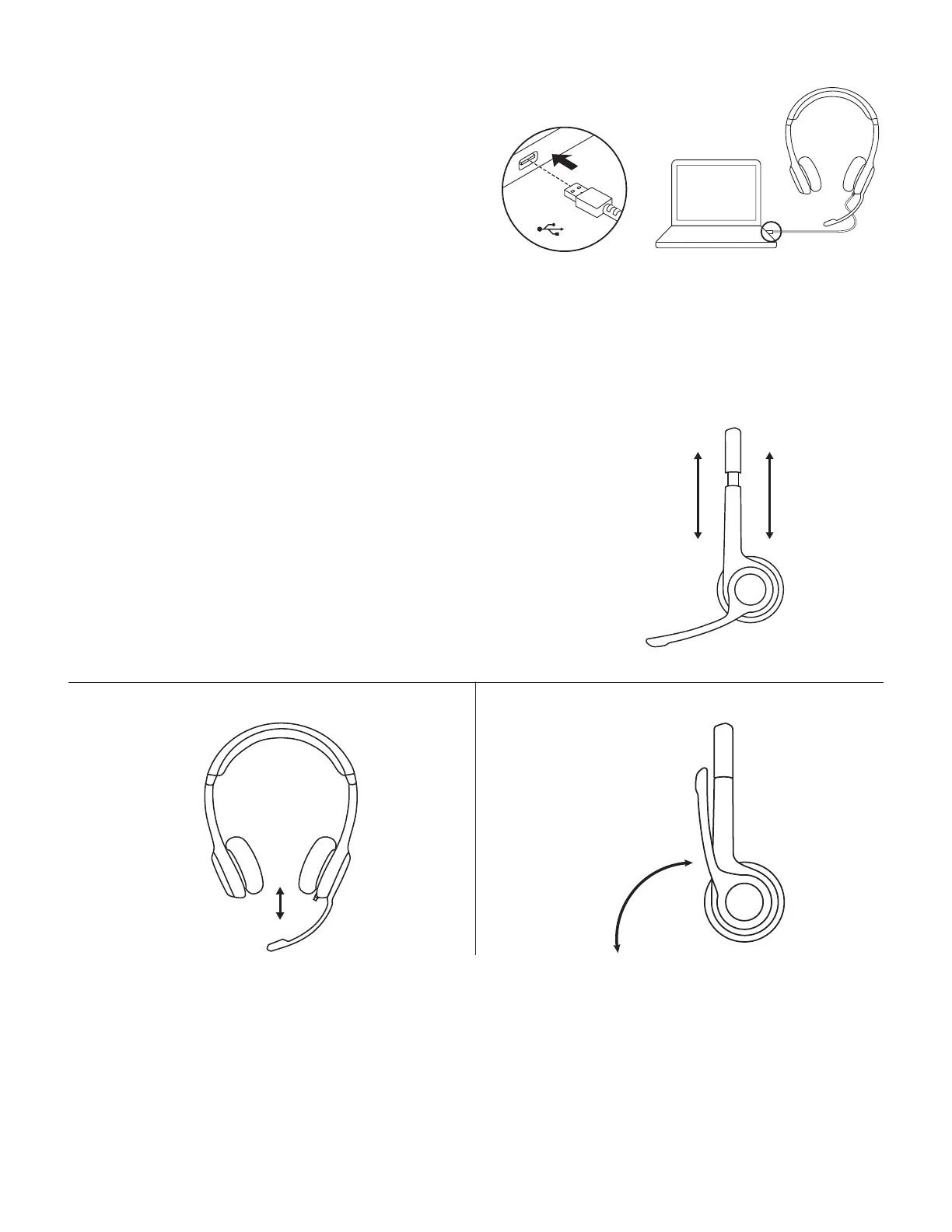DE HEADSET AANSLUITEN
Sluit de USB-A-connector aan op de USB-poort
vande computer.
USB
PASVORM VAN DE HEADSET
1. Pas de headset aan door de hoofdband omhoog
enomlaag te bewegen tot deze comfortabel zit.
2. Beweeg de microfoonarm omhoog of omlaag tot
deze voor je mond is voor betere stemopname.
3. De microfoon kan worden weggestopt wanneer
jedeze niet nodig hebt.
1
3
22
22 Nederlands