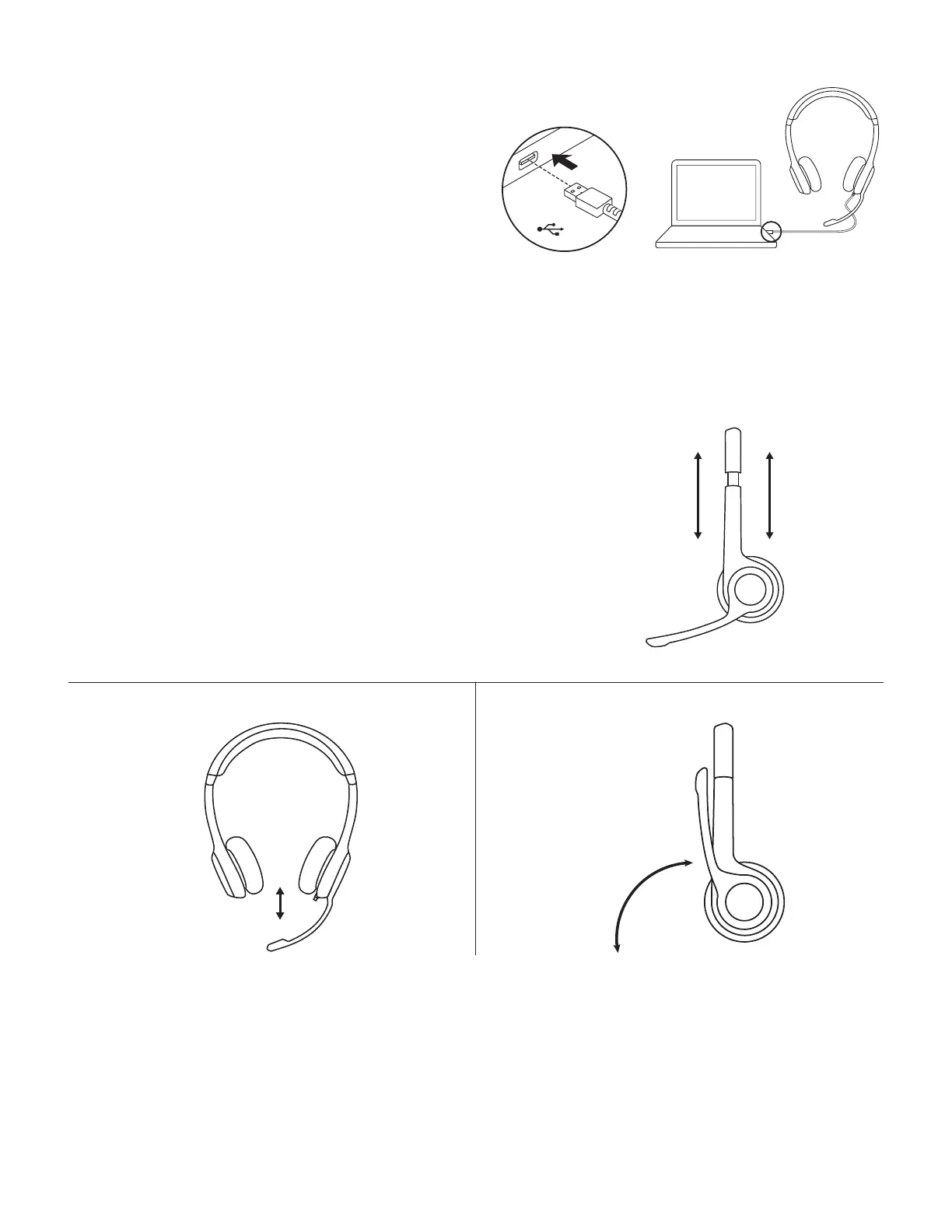ANSLUTA HEADSETET
Anslut USB-A-kontakten till en USB-port på datorn.
USB
STÄLLA IN HEADSETET
1. Justera headsetets storlek genom att ytta bygeln
upp och ner tills headsetet sitter bekvämt.
2. Flytta mikrofonen upp eller ner tills den är i höjd
medmunnen för bättre röstupptagning.
3. Mikrofonbommen kan yttas ur vägen när den inte
används.
1
3
2
25 Svenska